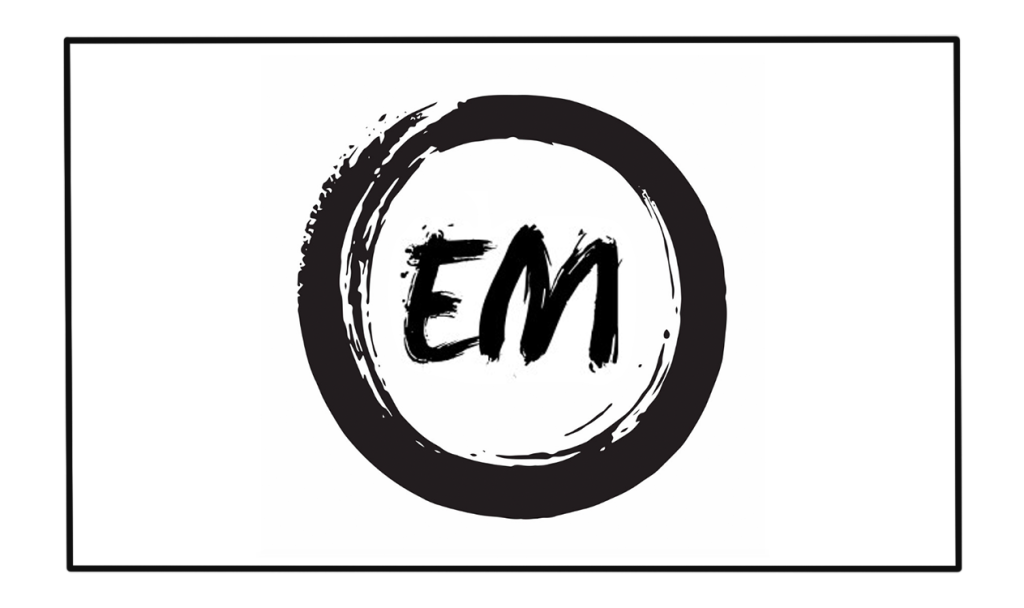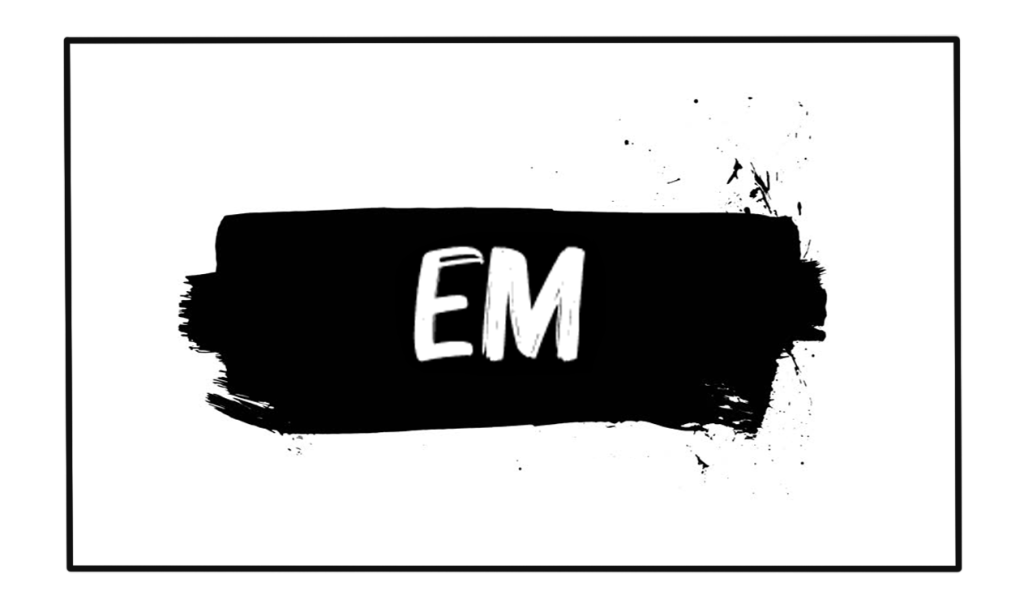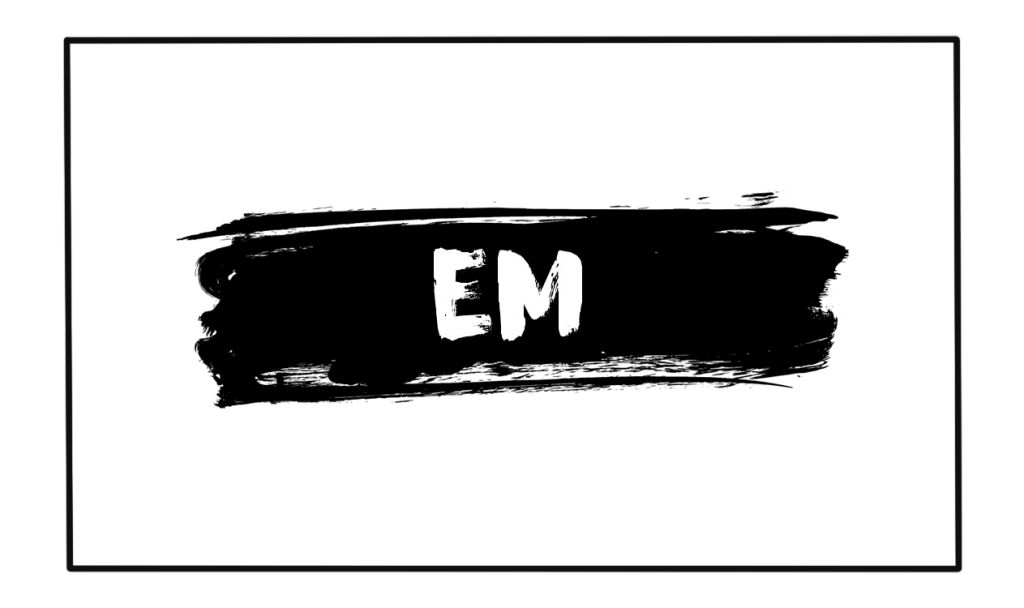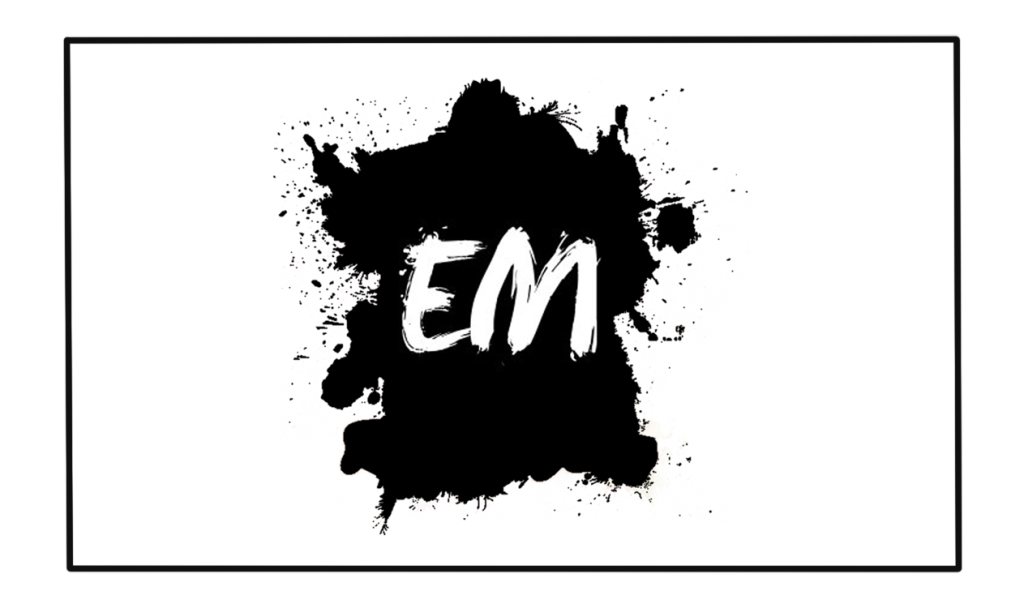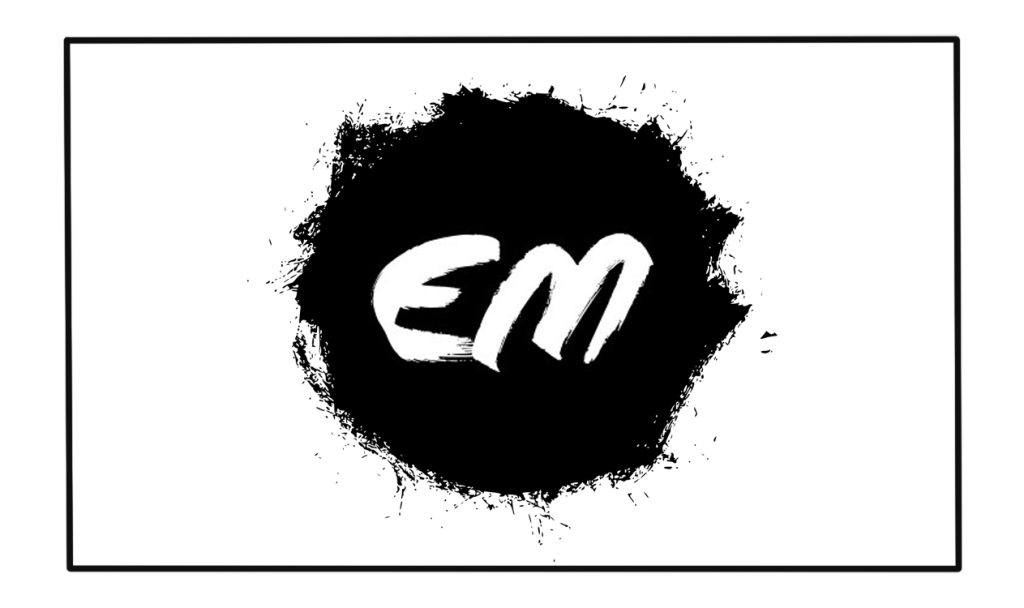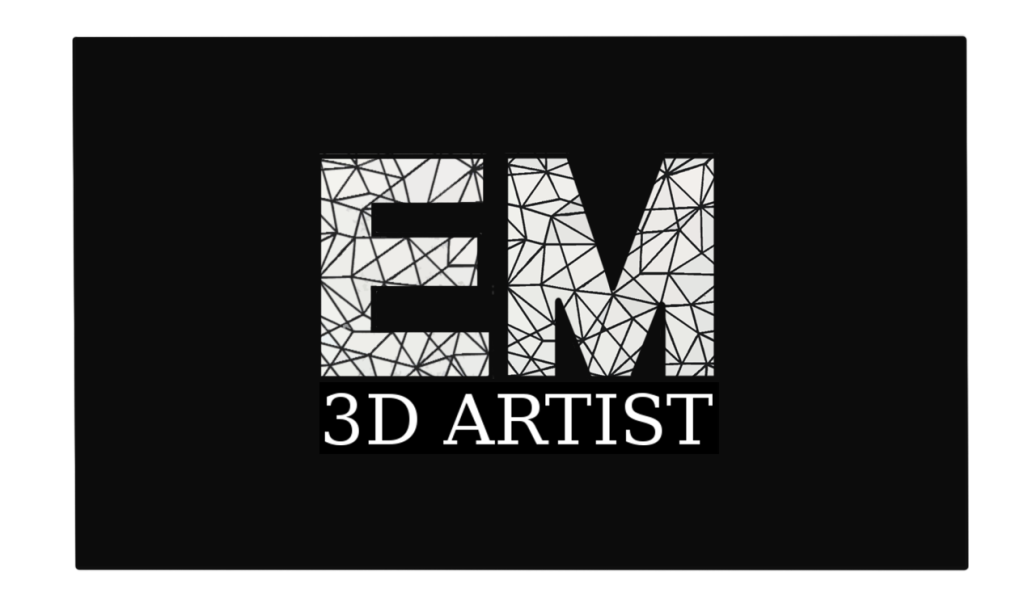Author: duckinthesobriety
UE4- Environments #9
For the last scene of the film I wanted to bring it back to the butterfly, however after I did the first render of the butterfly on the flower I thought that after witnessing the child being kidnapped into a life of war and slavery that the flower was the wrong choice. The butterfly on the gun brings together the innocent and free child at the beginning with the child slave kidnapped into war, it brings the juxtaposing representations of the child together in a tragic visual metaphor.
I played about with composition to see what might work best and so I settled on the lower angle.
UE4- Environments #8
Easiest til last; Or so I thought

Render_01 
Render_02
After I had finished the first render (render 01), during feedback Gerard suggested that like the storyboard I stick to the fully silhouetted render and not have any light on the child at all, so I quickly corrected it.
Running Into More Problems
Originally I had animated the butterfly so that it pivoted at the the bottom of its wings and I simply key-framed the rotation of the wings and exported the file as a game export in maya and imported it into Unreal but unfortunately for some reason it wasn’t working. I followed the instructions on the forums and on YouTube videos explaining how to import key framed objects but it wasn’t working, there wasn’t many ways around it and I can be quite creative a lot of the time but alas I couldn’t get round the problem. I decided that rather than hope that if I keep trying it’ll work soon or I’ll find an answer that I could rig the butterfly quickly, animate it and import it that way.
After rigging the butterfly using the advanced skeleton bug rig, I added a couple extra limb and rigged the butterfly, I just flooded the wings for each side, key framed it and exported it to Unreal and thankfully it worked.
Ronan Mallon a 3rd year student helped me out a little by animating the hand with the butterfly on the tip of his finger, I just imported them both into Unreal with no fuss in the same environment and upped the saturation a little bit to match the storyboards and it was as easy as that thankfully.
For the Final Presentation I quickly rendered out a tif sequence on maya and put it over a orange sky in After Effects just as an example of what the shot would look like and what the animation would be. However I thought it looked too flat and 2-D which I believed would mislead and disorientate people when in the next frame it jumps to a fully 3D scene so I wanted to add some dimensionality to it so as not to confuse the audience when they mistake it for a 2D film.
Its a subtle difference but with the specular highlights on the cheekbone, head and tip of the ear it adds that 3-Dimensionality to it, his shirt is a different colour too which adds some variation in the colour scale.
UE4- Environments #7
Lighting
The first shot was the original lighting after I had lit the last scene. The thing is however, its not silhouetted like in the storyboard, so I had to break the rules a little and take some liberties with the lighting to recreate that silhouette image, because the full immersiveness of the black still holds the implicit connotations that they did at the beginning of the project, nothing has changed. I played around with the light quite subtly to get different degrees of silhouette. For instance I had soldier submerged in the shadow and the boy only partly, as though the darkness has saturated most of whom he is in the frame, with still that bit of light that shines on him as a symbol of who he was and that purity. Light can also be used as a good metaphor for hope. In the end I decided to stay true to the original vision, I shined a little light on the boy to give it a little bit of 3-Dimensionality so that the silhouettes weren’t too flat and 2-D looking.
What needs done

Colour Correction 
Fix Animations 
Finish & Render Scenes
After the feedback I did a quick chronological layout to look at what needs done and where exactly I’m at. I just need to colour correct a couple scenes and fully compose, light and render 4 more scenes. That being said the lighting for the last 2 is complete because its the same one scene but I still have a couple others that needed set up, lit and rendered.
UE4- Environment #6
Firstly I imported, textured and arrangement the props and included some plants and flowers near and around the cabin as well as some branches, twigs and rocks etc. It was important that I had everything in the scene including the character as reference before I begin to light the scene.
I also like some of the last scene painted some grass textures onto the landscape so that I didn’t have to have thousands of planes of grass in my scene and I feel like it works, a lot better than the last couple of scenes that didn’t work so well at least.
Campfire

Sprites Sheet 
Material 
BP_Light_Flicker 
BP_Light_Intensity
With the use of two textures, a flame sprite sheet and a fire gradient I was able to create a campfire using the ‘unreal engine flipbook’ in the material. Using the actor & ‘Fire Blueprints’ I was able to manipulate the intensity of the fire and using the event graph editor, have the fire flickering and always facing camera which was an issue that I had when rendering.
The video tutorial that I followed along is belong if you’re interested in the details of the process.
Sticking to those original concepts I had of the isolated cabin in the forest surrounded by the trees I tried to recreate that as best as possible, I didn’t want it on a hill because I found in my research that there’s not really many flat wide hills in the Rainforests so I thought it’d be best to keep it on flat ground on the edge of the Rainforest so the silhouettes can work well in the last scene without any trees out the front of the camera distracting or taking away from the characters in the shot. I wanted to isolate the cabin in this case, have it stand out, almost as though its a character in the story as well, I didn’t want it hiding in the forest behind trees obscuring the lodge in the scene.
Lighting Tests




Final Lighting Choice
After I the assets were imported, textured and arranged it was time for the lighting tests. For the last few scenes we are at this cabin and in the last shot we have the early evening sky, still quite bright and so it was important not to contradict the lighting in every scene and have the lighting consistent throughout. I also had to keep in mind were the sun was in the sky so that the shadows weren’t casting in opposing directions. I patiently played about with the lighting, and shadows, were they cast, what was being obstructed, what needed to be seen and what was important to the scene. The specular on the ground could be distracting, the shadows could be obtrusive, and equally the lack of shadows surrounded by tall trees could be contradictory and subconsciously take away from the scene so it was important to consider these small details.
Composition
After I was happy with the lighting I experimented a little with composition, what shots could work well and could I incorporate any implicit meaning behind the composition. I wanted to create as much distance between the audience and the characters that I could, similar to the research I’ve already conducted I wanted the audience to be a witness to an atrocity, he’s helpless, hopeless and and we can’t be near him or help him, instead we just watch a cruel and eerie moment come to pass.
When the camera looks down on the subject from a high angle he gets “swallowed up”. The High-angle shots make the child appear vulnerable or powerless.
Similarly I considered low angle shots in the scenes where the captor stands behind the boy, Psychologically, the effect of the low-angle shot is that it makes the subject look strong and powerful. And by towering over the boy it can appoint that power over the child, and still yet, take the power away from the boy.
Again I’ve already storyboarded my compositions but its sometimes worth a try experimenting with the scene when its completed and almost ready to be rendered.
After Feedback
After the feedback and exactly like the other scenes we’ve discussed I went back and changed the environment around the house to imitated something closer to a Rainforest, personally I’m happier with the redesign and think it looks at least a little more appropriate.
UE4- Environment #5
First of all I thought I would paint the grass onto the landscape just to see how it would look, I just blended the Diffuse/Spec/Normals of different textures together in a material using the blend node and a texture coordinate and multiply to manipulate the UVs and then I would simply paint directly onto the landscape.
I didn’t like how it turned out, it was worth a shot but I thought it looked too unrealistic, perhaps a good technique for things in the distance like rocky/snowy/grassy mountains or hills etc but for a close up shot I wanted to use real grass. I was however able to paint out a natural path as a stencil for painting on the foliage.
Running Into Problems
When I started painting in the foliage it wasn’t coming up in the rendered video. I had no idea what the issue was, I thought after some consideration it was perhaps a scale issue but when I tested that out it wasn’t the issue, I also thought perhaps it was something to do with the camera but after playing about with the settings I assumed it wasn’t. So after searching on Youtube and going to the unreal forums to see what the issue was I found out it was to do with the cull distance when painting in the foliage. I had to extend the cull distance so the camera could pick it up in the render. Simple enough, I just had to play about with the numbers. That being said after a certain amount of distance it still wasn’t picking up the foliage in the background, so I scaled up the foliage a little and it seemed to do the trick.
After fixing the foliage issue I painted in some stones and sticks in the path just to give it a bit of extra something.
Colour Continuity
After I had some scenes rendered out I wanted to panel them just to see what the colours were like and if they were mixing okay and if it resembled my storyboards closely enough. I think that the scenes on either side of the ‘forest tunnel’ need to be a little darker and colour match the scene like the storyboards do. Its important that I replicate that in my film, its important to the story.
UE4- Environment #4
This I thought would be a challenging one and I was correct, I was having trouble with getting the cavern of trees that I had originally storyboarded. There was ways of bending the trees but they looked unnatural and it somehow worked even less, they let less light in from the top which was my main source of light but nonetheless I was patient and careful and did what I could under that the circumstances. Because the trees were so close together it was going to be dark and so I had to be creative with the lighting and the placement of the trees, as well as considering the space around the trees and not obstructing the light too much. If it was too dense in the scene it wouldn’t work but I wanted to give the allusion that we were still in the forest and that this wasn’t a tunnel of trees on a path in Ireland somewhere.
I did the best I could do under the somewhat restrictive circumstances, I too understand that its really more reminiscent of a forest, that problem that keeps reoccurring in my project but the tropical trees and palm trees and leaves didn’t quite work for this scene, but I think perhaps I might be able to get away with it.
UE4- Environment #3
Again a similar problem for this was originally I thought the shot was too bright, I wanted to be sure to keep that ominousness that I’ve been trying to capture in these last scenes. I was concerned that if it was too dark you couldn’t see whats happening or where the boy would be in the shot, however it was about achieving that gloominess and obscurity, a darkness that is evident but were you can still see whats happening.
Similarly to the last couple scenes I was making the mistake of creating a scene more akin to that of a woodland forest not a Rainforest so first of all I repainted the trees in the background with trees and foliage more affiliated with a Rainforest. I believe I was getting closer to something that I wanted, taking into consideration what Gerard said, flattening the colours of the trees and abating the detail of the trees in the background. I also pushed the trees further back to recreate that depth and enormity, the spaciousness of a Rainforest, the boy being something related to a needle in a haystack.
I wasn’t liking the heavy saturation of the moss on the fallen tree stump, for the life of me I couldn’t decrease its saturation so I considered replacing it with a similar asset
After replacing the tree and being happier with what I had now it was important to get the lighting nailed down. The 1st image above I thought was too bright and that the fallen tree in the background was a little too distracting perhaps, I wanted to really isolate the boy. Being alone in this big Rainforest running for his life I wanted to somewhat disengage him from his surroundings, its dark and unfamiliar, we don’t know what exactly is in the shadows and neither does he; everything is frightening.
Its really quite a subtle difference but I thought the second was just a tad too dark and so I increased the exposure and tilted the y axis of the camera a little bit. I think I’m happy with how it turned out and I guess I’ll just wait to here some feedback on it at the next tutorial.
Rendering Issues
After doing a test render I realised that the exposure would increase at the beginning. It was obviously very apparent and very distracting but I didn’t know how to fix it. It took me a while before I found the answer online. It was a post processing volume issue, I just had to check the infinite (unbound) box and put the exposure to min and max brightness 1.
Another problem I ran into was that the boy wouldn’t render when he was off screen. The camera would render him when he was on screen but not off. I couldn’t for the life of me find out why and I searched the highs and lows of the internet and I couldn’t find an answer anywhere. For hours I was finding hack ways around it but I obviously wanted to know what the issue and then embarrassingly I realised that you have to add the character and animation to the track editor.
Problem solved. And at least I know what the issue will be in the future and can solve it immediately.
UE4- Environments #2
My first attempt at the composition of the shot appeared a bit cluttered and the flat lighting and dark background made it a bit difficult to see what was happening in the scene. But I had the right idea for the closeup, composition and formation of the assets.



Puddle Material
To make the scene a little more interesting I added in a puddle, it adds to the wet and humid atmosphere of the Rainforest. I also changed the colour of the sky dome to something a little brighter and increased the exposure a little more just to brighten the scene a bit. I
In the background I removed the trees to create more depth to the scene to give the allusion to the large scale of the forest. I also replaced the ferns with something a little more tropical a using a blending node in the editor I was able to take away that sharp line at the edge of the puddle and get something much more realistic. I also took down the brightness down a little to match the colour and feel of the scenes on either side of this one, so that there’s a flow and you get the feeling hes on a continuitous journey through the forest and not hopping all over the place. The lighting and colour tells a story too and its important to keep that consistent.
Showreel
Above is some screenshots from my showreel, not yet fully rendered. I’m to include turntables of my models and include some of the best footage from my animation. I don’t include old models from previous years. I just feel they don’t reach the level of quality that I want to include in my showreel. It will include most of what I have modelled this year and what I will continue to create and include in my showreel after graduation.
This year I’ve been informed by a handful of the guest lectures that its most important to include your best work. That its better to have a 30 second showreel with quality work that trying to fill it out a 2 minute show reel with amateur work. I’ve also learned that its important to create dynamic, interesting poses for your models to add to the impact of the work.
Unreal Engine Environments
Initially I was just getting the lay of the land, experimenting with the foliage tool, the different assets that I could use, what trees looked the part and how the lighting interacts with the environment, the lighting will help a lot with the colour of the scene and considering colour is an important part of the story, so is the lighting in this case.
Experimenting with composition and assets I patiently composed a number of different shots with different arrangements and formations to make the scene interesting as a setting for the physical encounter between the rebel and the boy. I wanted something reminiscent of a photograph, looking at different photos online and different photographers portfolios of their journeys through rain forest, how they composed some of their shots.
I played around with the sky dome, to recreate skies more reminiscent of an early morning, that being said however, the skies in the scene behind the forest dont recreate the same colour of the storyboards or create that ominous setting evocative of the physical altercation between the boy and the rebel. The scene has to set the mood so the colour needs to be more akin to that of my storyboards, I need to be sure to keep coming back to the source material and not stray from the original vision and foundations of that. The forest has to be denser, foggier, more atmospheric.
Contextual Research




Border Ranges National Park
Initially the environments that I was creating were looking too much like a forest, I wasn’t getting those Rainforest vibes that I needed, and so I was doing the best I could with the resources and models that I had, I was looking at my research and trying to characterise what makes a Rainforest a Rainforest, what plants and trees were there, what the ground was like etc.
In the research its apparent that there’s a lot more foliage, tall foliage and twisting, crooked huge trees, leaves covering the ground, mossy rocks and rivers and ponds.
Like the greats do when they characterise a person and include and accentuate their most noticeable and prominent, important features, I had to do the same with the environment. Include the essence of the Rainforest into my environment. The things that made a Rainforest.
Second Attempt After Feedback
Quixel
Using quixel megascans and the bridge application I was able to quickly and conveniently acquire more Rainforest type assets and really start to create something like an African Rainforest. Unfortunately because there wasn’t many rain forest like assets available on the store and really just more woodland forest type assets it was rather difficult to get to the point were it was believable but I believe I did a rather good job considering the circumstances, it looks a lot more akin to a Rainforest than the previous renders.
Gerard said that it was important that I don’t stray too far between the style of the silhouettes and the rather simplistic aesthetic at the beginning of the film and wander too far into recreating something too realistic. He suggested that I flatten the colour a little, so that you don’t see every fine detail on the trees, rather to have the shapes and silhouettes of most of the nature and keep the focus on the characters.
I completely agreed and remembered to refer back to my storyboards as reference so that I don’t start straying again from the original idea. The flattening of the colours and the silhouetted trees around the characters was more consistent with the style of my story-boarded concept.
After playing about with the composition a little, I wanted to set a stage for the altercation. I didn’t want anything obstructing the view of the characters or being a distraction in the scene, so I decided to trim down the foliage a little and remove some of the trees. It still maintains the look of a Rainforest though and is a clearer stage for the most important scene in the film.
UE4 Environment Spreadsheet
Before beginning to model these environments I wanted to keep a plan of what needs completed, what computer the scenes are on and whether the lighting is complete and animations imported. It’ll be a good way to keep track of what scene is finished after I get feedback on the environments and can get the thumbs up to move on. There’s a few scenes that need done and some environments will be used for multiple scenes so its a good idea to keep track and avoid confusion, with everything coming together now, especially when things are getting stressful and more is preoccupying my mind.
Animating
Animating has never been my strength, I always enjoyed it but it can be very tedious and a lengthy process, especially with the amount of animating I had to do and as much of an amateur as I am at the process. So I decided that I could and would use a combination of mixamo animation with my own, and blend them together to create the animations I needed. I wont be able to use mixamo for the entire process but it’ll certainly save me time in the long run, I just have to hope that I can blend the animations together without any hiccups on Cinema 4D (which I’m totally unfamiliar with).
Cinema 4D
So I had to get a little familiar with Cinema 4D first but thankfully it didn’t take me that long, it is quite similar to all the other computer graphics softwares so I had a fair idea of what I was doing.
When importing the separate animations into Cinema 4D I learned that it was important first of all to begin with a TPose, Unfortunately I learned that the hard way when I didn’t think it would be necessary but instead my animation would glitch out uncontrollably. It important as well that I chose animations that I thought would run together quite seamlessly, sometimes when legs and arms and posture are in different positions the the model can jolt about and look quite robotic, and the characters limbs would slide about. It was also important for me to keep this in mind when I was Animating my own parts, I would regularly use the pose from the last frame of the animation to blend in to my own. I’d simply export it as a game exporter file and import it into C4D.
After importing each animation separately and grouping them together, you simply add them to the timeline as you can see above and drag them on in the right order. Afterwards using the 3D viewport you sync the animations up as seamlessly as you can, it can be tricky at times and tedious but overall it saved me a lot of time. I was able to complete all my animations in about 2 and half weeks, which I believe is at least a 3rd of the time it would have taken me to animate key every frame myself in maya.
I’m currently still on track and can continue on now to modelling the environments in Unreal Engine, it gives me a bit of extra time to familiarise myself with Unreal as well.
Below is some of the animations as examples, I just included a few, rather than all of them.
After Feedback
Thankfully there wasn’t much improvements or corrections I had to do at all, Henry and Gerard only had 2. During the fight scene Henry suggested that I have the boy taunt the soldier and throw something at him so I added that in. Gerard suggested that at the end when the soldier is walking out onto the porch that he lean on the frame so I included that as well.
Showreel Research
As I’ve learned it important to tailor your showreel to the job that you are applying for, but as an aspiring 3D Artist and someone who will be looking to 3D Artist/Sculpting/Modelling jobs as much as I can I thought it would be best to, in the mean time, tailor my showreel quite specifically to 3D Models. Evidently the showreels I looked at were 3D Modellers, CGBros and CGMeetUp had great and professional showreels that not only presented beautiful and impressive work but also creative, interesting and frankly better ways to show off their work. Turntables are good, they’re traditional and theres nothing wrong with them but there’s also nothing wrong with having interesting and original methods of exhibiting your work. Your showreel is incredibly important and its and I thought that I could be creative with mine, you certainly want to show off your work as best as possible so I think I’ll apply some of the techniques I’ve seen in my research to my own showreel.
Online Portfolio
ArtStation

For my online portfolio I chose to use Art Station. Its a popular choice for most artists, its a good way to stay connected to other artists and people in the industry as well as a being an accessible and uncomplicated way to upload your art and view other artists work. It seemed like the best choice and its also been mentioned and recommended by most of the guest lecturers who have came in to speak to the class. The majority of people in the industry have an ArtStation account and its a convenient way for them to see your work or for an opportunity for me to show them.
As an aspiring 3D artist its important that I keep my portfolio specific to that. Its clear and uncomplicated, and potential employers, companies and other artists can see what I specialise and am interested in.
Portfolio Research
I did some research of how some of my favourite 3D Artists organise their online portfolios. An insight into how the more professional do it and what they include in their posts, the breakdowns, what videos might they include, and how they overall structure their posts.
Some of the artists I looked at were:
https://www.artstation.com/julienkaspar
https://www.artstation.com/gabrielsoaresz
https://www.artstation.com/brandonlawless
https://www.artstation.com/jamie-leelloyd
I looked at a mixture of stylised and realistic digital artists, as well as artists who sculpt people, environments and props, just to see how they displayed their models and how I could adopt some of the same techniques and at least keep in mind what the finish render would and should look like for my next processes after I graduate and continue to expand my portfolio.
SketchFab
I also created a sketchfab account as a more interactive portfolio, so one could get a better look at my models, the wire frame, etc. Its a better way especially for potential employers to get a good look at my models, its means I can present them my best work and its easier to keep a clean and accessible online portfolio of my work. Rather than staring at a picture or scrubbing through a showreel they can look in greater detail at my work.
The only downside if that I can only upload one model a month, so I’ll have to upgrade to a monthly subscription, it could be a good investment or I could ultimately find a better, cheaper, perhaps free, alternative.
Animation Planning
I created a scene by scene breakdown of what needs animated, the camera, the length of the scene and how many frames each is. Just like before I’ll simply keep track and mark off what it completed, a WIP and what is pending. Its been a good way for me to keep track of my progress and so I’m sure it’ll be convenient for animating as well.
Modelling & Texturing Props
I modelled some props that I wanted to have on the porch of the cabin and around it in the environment, just to make it a little more interesting and give the environment and the cabin more of a personality and “lived-in-ness”. Just simple, rather low poly models that I could add more detail to in substance.
With Substance I’m always able to get some really nice results. I just baked the meshes, applied a simple wooden smart material, some layers of dirt etc and using the paint layers I attentively painted in some personality to the props, dirt and scuff marks where there would be. I also used some Alphas and playing about with the height was able to create some chips, scratches and carvings into the wood. Also using the Alphas I marked some graffiti and doodles onto the chair and stool, to give it a little something extra. It reminded me of the chairs in school, I just thought it added more realism to it.
Texturing AK_47
Similarly with the AK I added the appropriate textures to the gun, the aged steel and wood and then on-top of that added some wear and tear to the edges and a little but of rust at the top and bottom where I believed some rust would accumulate. I added some bloody finger prints and dirt as well just to make it look more like it belonged to somebody, like it had been used and definitely has some stories. It simply makes it more interesting to the audience. I figured the rebel militias wouldn’t be getting brand spanking new weapons sent to them from anywhere really, so they would all be old and a little damaged.
Texturing Cabin
Again for the Cabin I just did the same thing, adding scratches and carvings on the posts and the door frames, adding blood on the porch and dirt, muddy footprints and wear and tear on the edges of the wood. It just gives it more of a realistic, authentic look to the model and again adds depth to it, a story to it, a past that the audience didn’t witness, wear did the blood come from? How longs the cabin been there? Who lives in it etc. Like I said before, textures can evoke a depth and provocation to a model, an extra bit of information, history and narrative.
Texturing The Boy
Similar to the other characters I textured I wanted to keep in theme with the old donated, hand me down clothes prevailing in the Congo, especially amongst the displaced and vagabond child soldiers abducted into these militias. Although its all very sombre, I can still have creative freedom and expression in my Art and so decided to continue with the theme of the 90s clothing, really not as unbelievable as one might think anyway. So I continued my 90s aesthetic sports attire research and came across a few t shirts I thought could work well and were still rather appropriate, which is something I’m always mindful of; “Is this choice appropriate?”.
I wasn’t able to find the Adidas team logo or conveniently trace over any image of it on a t shirt because it was usually folded and distorted so I sketched out the logo on Photoshop as an Alpha for Substance. I did the same with the blue Adidas logo. I also stamped the moderately well known “Punk is not ded” from Persepolis, one of my favourite “mature themed animations” as a homage to an inspiration of mine and another example of an animation that tackles more serious themes.
Business Card Designs
I tried some redesigns of the business cards, I looked at some examples of 3D artist business cards online to get an idea of what the most appropriate direction to go in would be. A lot of the cards I saw were quite simplistic. I thought it important to include my initials and I quite like the simplicity of the the designs I’m going for, I think its less obnoxious as a card and a little more curious which could prompt a potential employer to look at the card.
I considered using a 3D model on the card but I’ve recognised that thats perhaps a little too over done and I’ve no models in my portfolio just yet that I would be decided on putting on my card. A consideration for the future however.
I’m going to continue after graduation to work on the business cards and see if there’s a better design I can come up with, something more interesting, unique and particular to me.
Texturing Main Character
With the main character I knew exactly how I wanted him to look. Although the clothes aren’t considerably interesting, it keeps to the authenticity of the realistic aesthetic I’m going for. Using references from Rebel Militia leaders, Sgt. and Commandments I combined the realism and the reoccurring motifs of the uniforms with the concepts I had in my head and had already sketched out.

Texture_Maps 
Because of the lack of close ups of the main character and and the obscuring shadows I wasn’t concerned with the smaller more, particular details. I did however add in some personality to the clothes, like dirt, small blood stains, splashes of dirt and dirty water etc. It gives the character more personality, makes the audience wonder what the character has been doing, who he is, where he’s been and what has happened to him, it adds more authenticity and it makes it just that little more real for the audience. Seems strange that dirt on the bottom of his green cargo’s and the blood on his boots would evoke such thought provocation, but it helps add layers to the characters, and shows that as an artist and a texture artist have considered who my character is and what he might have done, it shows I’m invested in my characters. How can I expect my audience to be invested in my characters and my world if I’m not?
Particularity with the cargo trousers I played around with different layers of detail, like the intensity of the folds and creases in particular and the fibres of the material. I’ve 2 separate files so that I can do lighting tests and see what one works better in the lit environment in unreal engine.
Texturing Background Character
Reference Images
Above are some references images of Rebel Militia Soldiers in Africa. As you can see the children particularly aren’t wearing a full uniform, the full camo and the jackets etc are reserved for leaders and Commandments. So usually the children and the newly kidnapped or inducted members of the Militia wear hand-me-down t shirts, vests, shirts etc, or clothes that they have stolen from villages or dead bodies.
Substance Painter
As usual the first one textured is the background character. I wanted the commandment character in my animation to stand out as more powerful than the background characters as I’ve stated time again and clothes are another good way in this case to establish rank or prestige. So for the background characters I dressed them in casual retro sports attire with camo cargo’s. There was no particular reason for the choice of torso attire, I just liked the design and thought after looking at a lot retro and old school athletic apparel online, I thought the design looked well and was interesting but not too obnoxious.
Because they’re background characters I didn’t worry about having to model another character. The plan was to give one a bandanna and then have each wear different clothes. I can remove the bandanna on the other in Maya before I animate. For the second character because it was quite common in the footage, documentaries and photographs I saw, I decided to have the soldier clothed in a football jersey. I made it an Henry jersey to keep in theme with the old clothes even though you almost certainly won’t see the back of the character, I can use it for online portfolios or show-reels. I made it an Arsenal jersey just a homage to my late grandfather.
I also tried some variation of colours etc and wrestling with the idea to just keep it simple but I thought most of the colours like the blues, turquoises, purples, greens etc clashed with the colours of the skies and environments. This is also the reason I avoided the use of Oranges, Pinks and Yellows as well.
Panel Ideas and Planning
Instead of sketching I thought that I’d do a 3D mock up of the layout, it would be a lot easier to be more creative and move things about as particularly, subtly or interestingly as I want to. It also means I can play around with dimensions because I was still unsure of the board sizes etc and my designated panel or position in the room is still subject to change so it means I can make alterations later on when the ‘Final Year Committee’ designates positions for the final year show.
CV
I did a mock up of my CV. I tried my best to be artistic with the layout without being obnoxious and having it be distracting from the information. I spoke to Brian and he just suggested that I get rid of the skill bars as it can be confusing because understandably, how can one know how good they are at a particular software. He also suggested that I tailor my “profile” section to make it a little more personal to me and more of an insight into what direction I am particularly keen in going.
Also get rid of the profile pic because having all my contact info and a picture of my face is dumb and in hindsight I totally agree.
Business Card_Redesign
After the feedback I had from the Illustrating tutor from the University who kindly came in to give us helpful critique on our creative futures work, she informed me that my business cards were a bit too boring and simplistic. She said that if I want to stand out then I have to do something a little more interesting. She suggested that maybe tie in my business cards with project so that when certain potential employers or other artists are looking at the card they will remember the project and who I am, sound logic, so I did a few mock ups, trying my best to be subtle with the guns etc. I have some ideas and its another consideration. I can show my tutors and my peers and get critique from them.
Poster Feedback & Alterations
After the talk with the Illustration tutor she suggested that the colourful skies might be a bit inappropriate for the rather dark & sorrowful subject matter. So I should reconsider the skies and do something darker. I did up a few different variations and including the 2 silhouetted images of the mother and son that she preferred just for reference. I included a little contrast of light, like orange and white for instance as a metaphor or symbol of hope. We also quite spontaneously but organically came up with the title adducted which I realised I used the noun rather than the adjective in the title. I can change it later. I think I have enough concepts to consider and I feel that I’m approaching the final design. I just need a little more feedback and alteration.
Business Card Ideas
For the business cards I wanted to go for something simplistic, something that would be stand outish and at least grab a persons attention. I thought that if you pulled any of the first few out of your wallet for instance you would probably be curious to see what or who it is. Merely speculation though. I’ve no scientific theory to back up this tactic.
I do believe though it might be more suited to a graphic designer or fine artist and its not tailored quite specifically enough to my “brand”, profession or description. I know now at least how it looks and that I should continue to brainstorm.
Poster_Progression

After my feedback tutorial with Henry we discussed a few ideas and he pitched a few interesting concepts that I thought would work well, like the butterflies for instance. We also agreed that the boy with his mother would be a powerful image; it could be visually intriguing and insightful into the story, so I decided to incorporate these ideas as best I could. I’m actually really happy with the outcome, I tried my best to sketch out as many different variations of the boy and his mother as I could, as well as how the butterflies could work in the frame. I tried to incorporate a lot of negative space because I wanted the sky to be prominent in the poster, the sky is as much a character in the the film as the people are. I played about with composition and silhouettes, but consciously left room for the title in each one as well. I also included different variations of colour in the sky just to see what might look best.
Poster Sketches
I did a few sketches of what I thought might be a good starting point for poster designs. Trying to include important aspects of the story in the poster and really give as much info to the viewer as possible, keeping it intriguing and interesting.
Drew Struzan
Graham Humphreys
Originally my 2 biggest influences where Humphreys & Struzan. I wanted to do something similar to this. The characters on the poster, standing in the environment, hand painted with the detailed brush strokes and interesting light, colours and palettes. I was excited to do it, probably would have taken me roughly 5 days to do and I was informed that it was too busy, too noisy. This Idea, similar to the rough sketch I did in the top right was too cluttered and too much was happening so I sacked the concept.
I considered the butterfly also but Henry recognised it was quite ‘punk’ and I agreed that if I saw the poster I would think it would be for a music gig or something so I reconsidered that idea too.
Rigging_Characters
Background Character
So after I had my Characters Modelled, Clothed and UV Mapped, it was time to Rig them. Alec suggested that I use Advanced Skeleton 5 plug in for Maya and so I did. I downloaded the plug in and got on it.
First after you import the bipedal rig, you have to conform it to the form of the model. You have to precise when doing this, making sure you place each joint in the right position so that you don’t have any problems later down the line. Its a rather tedious process, especially when it comes to the fingers; especially at the angle my characters arms are at. Hes in an A pose rather than a T pose so I wasn’t able to use the orthographic views to easily place them, I had to use the perspective view and just be patient and meticulous.
After you have placed the skeleton you simply hit build advanced skeleton and it does in seconds what would take an amateur like me maybe a week. With IK/FK joints as well. A beautiful thing. I recommend the rigging tool to anyone.
I had some issues with the skinning in the beginning, I have to say the tool does a great job at skinning as much as it can but I had to go in with paint weights tool and fix up a few stretching issues with the shoulder joint and its influence on the T shirt.
Main Antagonist Character
So I did the exact same process as the other model and was getting the same issues basically. So I skinned the model as much as I could and used the component editor to revoke the majority of the influence from the effecting joints. But it just didn’t seem to be working. I wasn’t sure why. Alec had showed me some of the mistakes I was making like, not having imported the “reference model” into to the scene, using the component editor and resetting the paint weights tool. It still didn’t seem to be working.
I attempted to get around the problem but doing things that I thought might work; for instance, separating the t shirt and and jacket geometry. Didn’t work. Separating and deleting the hidden inside mesh of the jacket that couldn’t be seen, I thought this was my final and most painful thing to do and after I did it and re rigged t he character it didn’t work. I was still facing the same issue.
Time was creeping onward and I needed the characters to be rigged so I could animate them. I need to start animating soon so they had to be finished. I spoke to Jack a classmate of mine and he said that I could rig him without the jacket and animate the character then import him into Marvelous designer to simulate the jacket in that then bake out the animation from Marvelous. I thought it would probably have to be what I needed to do because I felt as though I couldn’t spend anymore time on this problem. Another character needed rigged.
I thought that because it went smoothly with the other character that it would with this one but I just couldn’t catch a break unfortunately. I was beginning to become concerned, I couldn’t figure out the problem and I felt as though I had ran out of options. I left it a couple days and continued on with some other work that I had to do in the mean time until my tutorial that Tuesday. I thought perhaps somebody could help me out and I could maybe resolve the problem if I was lucky.
I consulted with Alec about the problem and he made a few adjustments with the component editor, assigning 100% of the influence in the affected areas to the spine joint. It worked. Praise be, it worked. And after he showed me how to resolve the issue, with a little patience and understanding I was able to immensely improve the skinning of the model. I can at least say I’ve learned a lot from this experience and will know how to resolve similar problems in the future, so it wasn’t a complete waste of time I guess.
Rigging the Boy
Again just the same process as before and the same problems but thankfully after the mistakes I made on the last model I was able to quickly correct and skin this model.
I rigged the boy with the helmet and sandals so that I can just delete that geometry when I’m animating him at the beginning of the film were hes in just shorts, TShirt and bare feet. Saves me having to rig him twice. I can change the colour or pattern of his T Shirt and shorts. The references of the Congolese child soldiers that I looked at all have shorts and sandals anyway. Rarely do the militias acquire standard militarily uniforms so the kids can be seen in casual camo wear.
Below is the tutorial that I followed along with if you’re interesting in the full process.
The Boy_Model
First Failed Attempt
Originally for the boy I was struggling to get the form correct. I just couldn’t seem to get the shape of a child, rather most attempts I had done just looked like a little man. So I showed Henry and Brian my issue and Henry very kindly gave me a base mesh of character of his and recommended that I import a reference image into ZBrush and shape the character like that. This helped tremendously and I was able to come up with a better looking character concept for the child.
Uldis Zarins
Similarly to the last character I referred to Uldis Zarins book on anatomy to characterise how a child’s skull differs from an adults skull.
Second & Successful Attempt
Marvelous Designer
Like the other 2 models I brought the boy into Marvelous to simulate his clothing. I did the T Shirt the same way I did the others, you can revert back to the older posts to see how I did it. With the shorts it was similar to the trousers except I just took the length off the bottoms a little. Because hes a main character and will be predominately focused on in the animation I decreased the particle size to get more wrinkles and interesting “more realistic” folds and creases in the clothing.
I downloaded a helmet from free3d.com to save myself more time and I fixed a couple of things with the clothing in ZBrush, using the Zremesher function and Zremesher brush tool to correct the triangular mesh and make UV mapping the clothing easier for myself in maya.
Character Modelling_Main Antagonist
ZBrush
Using my original model as a base I wanted to sculpt more details on it; so that when I bring it into Marvellous Designer I can achieve that more realistic appearance and fit to the body that I’m going for. With Marvelous it simulates the textures of real clothing so I wanted the pectorals and biceps to be visible under the shirt. It will help create that buff, powerful look that will contribute to the frightening and intimidating characteristics of the main antagonist.
I perhaps spent longer on the model than necessary, fixing small issues but as well as the challenge I also wanted to consider what I can use for my portfolio and showreel. It means its closer to a finished sculpt now; I’ll not need to fix it up as much later down the line.
The earlier versions of the sculpt were more of an écorché model like the research I presented in the last post. That however was to properly accentuate the models strong, muscular physique so that it would be noticeable under the clothing when I take the character into Marvelous.
Uldis Zarins’ book on Anatomy of Facial Expression
Henry recommended to me that I go to the Library and check out Anatomy of Facial Expression, so I did. He had explained to me as you can see below that people in different parts of the world have different shaped skulls etc and that if I am to properly and accurately sculpt my characters I should consider what attributes an African skull and face include.
African skulls have more rectangular shaped orbits when compared to European and Asian skulls. The nasal aperture is wide and the nasal bridge is very flat. The jaw protrudes significantly from the rest of the face so I kept this in mind when sculpting my head model. That being said I could take artistic liberties and I had my reference photos of African males to work from too.
I modelled the head separately before I put it on the model. With the head combined with the rest of the body (so that there was no seams) it meant that I was losing definition in the face. So I wanted to separate the head from the body to get a more refined and detailed face so that after I clothe the model I can delete the body underneath to reduce the poly count and have a more detailed and refined face for the animation.
FiberMesh
After the head was sculpted I was just playing around with the fibermesh hair, for fun really. I thought that it was perhaps unnecessary and really rather more of an inconvenience to have to export from ZBrush to maya, exporting the curves recreating it on maya and then importing it to unreal. Its still a possibility if I have time and it looks really cool but I have prioritise my tasks and do what it is necessary first before experimenting with inessential details. Still a cool feature and one that I’m comfortable with, so I’d love to come back to it at some point.
Another thing I was curious about and experimented with a little was the AI Skin shader on ZBrush just to get a insight into what the character will look like with the skin texture before I have to retopo, UV Map it and texture it in substance.
Retopology with 3DWrap
I imported the high density model of the head into Wrap3D and using the node editor I synced up the imported “Retoped base mesh” and my high density one. I plotted the numbered points on both heads and afterwards I simply hit compute and the software Retopologised my model.
Marvelous Designer
After I had sculpted the character I brought the combined model into Marvelous to simulate the clothing. I hadn’t used Marvelous before so it was a bit of a learning curve for the first few hours but I quickly became accustomed to the way it worked, like most things patience was the key.
I originally sketched out the dimensions of the T-Shirt and sleeves to use as a template to help me out a little, rather than just eyeballing it. I’ve attached the video tutorial I followed below if you would like to follow my process, rather than me going through each meticulous step.
For the Cargo trousers it was a lot more difficult and time consuming, I wanted to make them look like actual cargo trousers and not sweat bottoms or jeans, so I had to humour the details a little like the pleating on the pants, the hem, the side pockets and most annoying and time consuming of all, the pleated pockets. Which was challenging but rewarding once I had finished them, I think they look pleated and I’m glad I took the extra bit of time to include the smaller details of the trousers. Again below I’ve attached the video that I used to follow along.
I did a variety of different T shirts for the model just to compare and contrast and see what would look the best rather than just going for the first one that I create. I also did the same for the trousers, I just had 2 different versions because I knew how I wanted the trousers to look but after playing around with the particle distance I was able to increase and decrease the the amount of creases in the trouser leg.
I did the jacket the same way I did the T shirt, I just increased the length of the sleeves and changed the fabric to Denim for more strength similar to a jacket. I also mistakenly omitted the trousers from the model the first time, so I had to go back in and re-simulate the jacket with the trousers on the model so it would rest over the trousers authentically, without having to manipulate anything in ZBrush.
The collar was tricky, there was no tutorials on how to do it so I had to figure out how to do it myself but I feel as though I was successful and I’m happy with the finished result.
Head Remodelling
After I sculpted and retopologised the head I decided I just wasn’t feeling the look of the Main Antagonist character anymore. Probably a silly thing to do considering the characters face will most likely be shrouded in shadows through most of the film I still decided to sculpt and retopologise another head. It only took me a day so I it didn’t hinder my progress too much.
Doing the exact same process as the other head model, I wrapped it on 3DWrap and after consulting Henry about the mesh, I was concerned it was maybe still too high and I might encounter some issues when I’m rigging. Henry suggested that I just deleted a few of the edge loops and it should be fine, so I just deleted every other edge loop on the face, it should help a lot with the re topology. And I can just smooth it out on maya before baking the animation.
I used Zremesher and the re-topological brush to retopologise the clothes. I can UV Map it easily on Maya.
I also uploaded the Model up to the Mixamo website to view the character in some different action poses before I rig him, just to get more of a look and feel to the character.
Character Modelling_Mother
Originally I had a scene were the boy is hugging his mother but after I had started this model I was told that I probably could omit the scene from the animation. It would still make sense, be less confusing for the audience who might misunderstand the scene and it would ultimately be less work for me.
I had originally just modelled the body using a sphere for the torso and limbs. I used the “Default Female Head” as a base for the head in the mean time before I was ultimately going to do my own head model. Although I didn’t get to finish the model its still a good start, it diversifies my portfolio and it is a good foundation in my asset library now if I ever need a female body. It was interesting sculpting the female body and surprisingly more different from sculpting the male form than you might think. Its ultimately a development of my skills, an addition to my anatomy sculpts and another addition of diversification of form in my portfolio, not a total waste of time in the end.
Character Modelling_ Background Antagonist
Originally I intended on doing the background character quite emaciated looking, flat, retreating, stomach. Prominent ribcage, hip bones jutting out and long boney arms. Again the idea was to accentuate the prominent, distinguishing characteristics of the character but as I continued modelling I just wasn’t feeling that it was the right direction, that it looked good or that it was even how I was feeling about my character anymore.
So using the the foundations of what I already had, instead of starting from scratch I just built on the model and immediately it began to take shape, more realistically, appropriately and just better overall. I built the chest out more, gave him more of a stronger physique but was still able to attain those skinny attributes, like the ribs, the shoulder blades the thin arms, and the visible spine.
Again this is a background character and the details weren’t necessary but I was again thinking about portfolio and showreel and wanted to display a diverse catalogue of anatomical studies and models. Its what I want to do after I graduate so I’m keeping that in mind as well as the project. Under other circumstances I wouldn’t have entertained the details of the anatomy as much as I did in order to save time.
I again did the head separately to reserve more of the detail in the face and delete the body underneath the clothes like the other models to reduce the file size. I kept the retopology low because the character is in the background and his face will be far less visible. Again, the models, if not visible in the animation can be presented on my portfolios and showreel.
Staying consistent, I simulated the clothing on Marvelous and enabled the elasticated tool on the tshirt at the bottom so it would create a more “tucked into the trousers” look. When I simulated the trousers over the tshirt and used the pinching tool to try and recreate the “tucked in” look, it wasn’t working. So I had to improvise and be patient; patience is key a lot of the time with Marvelous Designer.
Thankfully with the trousers I didn’t have to worry about pockets or pleats because he’s a BGC. It was a basic simulation and I cranked down the particle distance to get a better, smoother simulation that created more wrinkles in the trousers, just to make it a bit more interesting.
I used Marvelous to simulate a bandana for the character as well. There are subtle variations in the two just for some variety. I thought it would be an interesting addition to the character and would also be more akin to the research I did. A lot of the soldiers cover their faces, similar to many rebel militias around the world so to give the animation and the character more faithfulness to my research and reality I would try include a bandana and a ski mask. I also modelled a beanie just for kicks, I’ll not use it but it was fun to experiment with different shapes and methods of creation on Marvelous. I thought I may as well get my “free trials” worth.
I also did a couple variations of Beanies, really just because I thought it would be fun. Its probably a little less appropriate for the African militia soldier but it was a fun experiment. If you would like to know what my process for creating these items of clothing I attached the video tutorials below.
Sculpting Influence & Research
Philippe Faraut
On top of the immensely talented 3d sculptors I watch online, I also like to learn from some of the most talented clay sculptors. Although its different technical mediums, I think the techniques and methods are very much applicable with digital sculpting. Philippe Faraut is a great example of talent. I like his methods and like to apply similar techniques to my models. He is great examples in his book Figure Sculpting: Planes & construction techniques in clay.



Anatomy Research
Form and understanding of anatomy is irrefutably important when it comes to a good human sculpt. Because I was sculpting from scratch I found it useful to block out the model planarly, using planar models as reference for correctly and helpfully blocking out the face.
After blocking out the model using the planar reference, and softening the hard edges I can add the different muscle groups. I made sure to properly familiarise myself with the male anatomy and the muscular system to really enhance the detail and correctness of my model.
I had a lot of different anatomy and muscle references so I included a Pinterest board below that you can take a look at. Its were I save all my references and the ones I use as reference for my sculpts.
Character Modelling… continued

After the feedback and the reconsideration of the style I went back to modelling the background character from scratch. Again I didn’t have to focus too much on the details and rather just work on getting those realistic body proportions correct. Its the same organic process as the last, modelling the torso, head and limbs with separate spheres, dynamesh it together and use use ZRemesher to really nail down that solid, anatmocially correct form. I didn’t need to re dynamesh because the finer details aren’t necessary.


Similar to the clothes on the last model I just used the lasso tool as a stencil, extruded and separated as a subtool, then used the standard and clay buildup to add the details of the folds and wrinkles. As I said the character will feature predominately in the background and will be shrouded in ominous shadows so I didn’t pay to much attention to the details on this model. I want to focus primarily on the child and the main antagonist. For the boots, I modelled the basic shape on maya, then on ZBrush used the lasso tool to extract the “blutcher” part of the boot and used ZSpheres to create the laces. I was more attentive to detail because I can use the boots for the other characters too.
Characters and Assets Spreadsheet
Over the years I’ve learned how truly important it is to plan and keep track of progress so that there’s no confusion or a slip of memory. So in order to save myself some time and pain I put together a spreadsheet for all the things I had to model. I included what type of model it is and if they had been modelled, UV’d, textured and if required, rigged. It’ll help me keep track of my progress so much easier and I can simply tick off whats been done.
Clothing _Concept Design

Seeing how I’ve been illustrating for the past couple weeks I thought I’d try and nail down the concept design for the outfits before I progress onto modelling again. Quite apparently the camo and the green is unmistakably associated with the army and militia groups but I thought the green would also be a good colour in contrast with the browns, beiges and orange & purple skies anyway, so I avoided any superfluous items of clothing with random, uncomplimentary colours that would contrast with the overall palette of colour. It also insinuates quite obviously as well that they are part of a militia and can allude to connotations of danger and violence which is also important.
I also wanted to draw out some concepts for the child, originally I had intended on doing him much younger at the beginning and older at the end, however for continuities sake and to avoid confusion I decided on keeping him the same age throughout.
Environment_Sketches

I designed a few different variations of how the cabin would look and how it would fit into the surrounding environment. I have a solid idea in my head of what it will look like so there isn’t much deviation. I just altered the landscape a little, how the trees enclose around the cabin or alternatively lay bare on most sides. The trees enclosing on the cabin give it a more confined and imprisoned feel which could lend well to the tone of the scene. The only thing is that the skies play a big part in the animation and the trees obscure the sky a lot.
I also sketched up some concepts for the houses at the beginning of the film. Because I had used references for the families and communities who leave or are forced out of the villages and have to settle in rural or wooded areas, they build more makeshift and temporary homes so I tried to replicate that style even if that logic wasn’t obvious to the audience. I might however omit the houses from the beginning. I’ll consider that after I have the majority of my modelling completed.
Storyboard Update

One day I was sitting revising the storyboard, going through it scene by scene, breaking it down in my head and envisaging what each scene required; the animating involved, how long each scene would be and I started to think that there was some easier and more improved ways of doing some of the scenes. I constantly recalled when Henry had told me that I should let the props and images do the talking, when introducing the antagonist I should show the guns, the helmet, the ominous shadows on the face to visually clarify the messages I’m trying to illustrate. So I thought that using compositions and certain influences from photographers for example I could use static shots with the right, interesting material, and avoid having to animate in some places but still conserve visually appealing shots that could efficiently and appropriately take the place of some more technically arduous and strenuously animated shots that I had originally conceived.
After my conversation with Yuan about how I should probably avoid closeups of faces and over exaggerated, callous, amateurish animated facial expressions and my feedback from my pitch presentation with Henry suggesting a more ominous, Neo-Noir appearance to the film I decided to revaluate the scenes. There are some quite notable differences from the original storyboard that I did but rather than change the narrative, change what I mean, or change what the images symbolize, I instead replaced them with interchangeable representations of the same underlying connotations and visual messages & metaphors. I wanted to compose shots that were beautiful and reminiscent of the research I have done but also being able to use more intelligent less time-consuming ways of creating the animation.
I thought hard about each panel, each frame, and how I could generate something visually attractive, something visually engaging but simultaneously creating something that was perfectly representative of the message I was trying to portray in the frame or the emotion I was trying to evoke. I had to consider all the fundamental elements of evoking emotion in my audience, like light, colour, composition, the distance from the subject and the moment. I considered all these components when formulating my new scenes, making sure I could include as many of these interesting fundamentals as I could, creating the best image, without overindulging and effectively lessening the impact of the image. Its important to get that balance and use what techniques are most appropriate to evoke that particular feeling, emotion or style that I’m going for.
Now that I’m happy with my storyboard and feel I have it properly nailed down I can continue on to create an animatic, this is when you first get a sense of the pacing, the rhythm and the progression of your film.
This is also the last step before going into 3D, so it’s important to make sure that no more story changes are needed.
More Character Design



After the feedback from the presentation I wanted to quickly nail down these character designs before I started modelling again. Its very important to have references for when you’re modelling and if you get the opportunity to design concepts that you had in mind, that are more imaginative and more faithful to your original vision, all the better. I had a certain idea of how I wanted the characters to look so I tried my best to digitally preserve my ideas as accurately as possible. I’m almost always happy with the final outcome of my drawings but it always takes me longer than I would like it too, sometimes I get embarrassed about how long I could spend on a certain drawing so I tried to preserve the fundamentals of the character design as well as I could in as few drawings as I could, I didn’t wanna spend weeks drawing and I had other stuff to be getting on with. I had an animatic to finish and some clothes design to continue on with. I was happy with how they turned out and I think they will be a good guide when modelling. I can still use photographs as reference images as well, but I can use these as a reminder of how I want the facial feature proportions and measurements to be.
Character Modelling
Background Character
Its been almost a year since I’ve sculpted on Zbrush, so I wanted to start off with modelling the background character so there was less pressure to have a perfect model right off the bat. This character will feature predominantly in the background of the animation so I didn’t have to worry too much about detailed facial features or a great deal of muscular details. I had to focus primarily on the form and making sure it was accurate because although you won’t see the details of the facial features, you’ll clearly be able to see the design, the style and the silhouette of the figure. The anatomical incorrectness can be off putting so it was important for everything else to be accurate.
I wanted to go for something a little more interesting. Instead of the characters being similar in size and shape, I wanted a bit of diversity. That being said, the larger form may come to be more of a nuisance. I considered the idea of using a thinner, longer and more emaciated looking characters in the background to give more of an efficacy and influence to the stockier and larger, more muscular, main antagonist. It means I can just duplicate the model and change the clothing a little. I believe 2 thinner background characters will look less distracting than 2 obese characters. Its a late consideration but I think I’ll halt any further progress on the model until I consider it further during feedback with the tutors.
I try to keep my process as organic as possible. I like the keep a similar process to natural clay sculpting and replicate those similar methods of building upon the model and the form. I create a basic sphere and use the movement tool to manipulate and shape the sphere into the form of the torso and additionally using the same method for both of the limbs and then I duplicate, mirror & weld. Dynamesh is a great tool and I use it to get the very basic shapes down first but I like to use ZRemesher to really distill the shape of the body down to its quintessence and basic structure. Once I have that down I can add details and extra necessary extremities. I also like to separate the limbs into separate polygroups, it helps with the ZRemeshing and when I model clothes on top of the character its easier to take away any unnecessary parts of the model beneath to reduce the size of the file.
Main Antagonist

With the main antagonist I was going with a rather stylised form, accentuating the features; the big shoulders and big chest, the large hands, etc. I just needed to get the right shape and form down because the clothes will be covering him and I don’t need to worry much about the muscular anatomy.

I just used the lasso select to out line the form of the clothing and then I extruded and separated it as a separate subtool. I used the standard and the clay build up to add in some wrinkles, using different techniques. I actually quite like how the jacket sits and think it looks quite natural. I might however consider using marvellous designer and see how that looks. I’m hoping to get feedback on the models next time I have a tutorial.
Colour Research
Paper Girls
Paper girls is a time travel adventure steeped in nostalgia. I like the diverse kaleidoscopic range of pastel colours the comic uses. I understand completely that this veers considerably from the nature of my animation but the techniques that Matt Wilson uses can be translated to my animation. His consideration of his use of colours and how he quite beautifully imbues one or 2 colours in the entire image or page. Its an interesting technique and one that I want to incorporate into my animation.


I like how the pages of the comic use a restricted colour palette. There isn’t an excessive amount of colours and the careful consideration of what colour is being used can emphasise the scene, the mood and the emotion, what have you. It conjures a mood, the colours invoke an implicit interpretation or explanation of the scene and this is a powerful use of colour. As seen in the image below as well, the skies are a big part of the scene and if you refer back to my storyboards you can see that the skies are a big part of mine as well. Its a large part of negative space that you can fill up with stimulating colours that if considered conscientiously, can denote a lot of implicitness. The right evocation of emotion in my case can contribute to a more lugubrious and heavyhearted scene.

Alan Moore
Because of the bitter and sorrowful characterisation of my animation I wanted to look at a novel with a more depressive and ill-fated overtones. Although Moore indulges in more of a horror motif, I thought that although Moores is fictionalised horror my narrative doesn’t wander far at all from non-fictional horror. I thought that looking into the colours and lighting that Moore uses in his novels could be a good indication of how I could evoke a frightening, eerie and chilling mood or ambiance to my animation.
Jacen Burrows similarly uses a restricted palette a lot of the time. The sky with its apocalyptic connotations and subliminal associations, plays a large part in the cover art of providence. Moore is another good example of the powerful and visual metaphorical usage of colour and light to evoke certain moods and in this case, a forsaken malevolence. I’m hoping to employ these use of techniques to my own animation and take inspiration from Moore and Burrows. I can replicate African skies but with some creative liberties and a respectful adherence to continuity I can use colour to invoke a little metaphorical malevolence and fear in my scenes in accordance with the narrative. It will be more difficult without dialogue so I need to employ all the methods I have to contribute directly to my intentions.
I’ve also included some powerful images from Moores Providence & Neonomicon as an example of menacing lighting (below). The lighting in these instances is a symbolic representation of the characters malevolence, his evil. The lighting draped of the face concealing their identity can also make the audience skeptical, untrustworthy, anxious or frightened of the character and through the use of these lighting techniques incorporated (hopefully successfully) into my own animation I can add a wickedness, a viciousness and corruptness to the antagonist.
American Vampire
Light plays another important role in animation. Another influence of mine was a graphic novel I read recently called American Vampire. I liked the ominousness and the mysteriousness of the lighting (above). How the lighting evoked an enigmatic and macabre mood throughout the novel. It lent itself well to the menacing and eerie personality of the novel. The characters in the stills above are still silhouetted but the light adds a new dimension of appeal to the image. More meaning, more symbolism, more allure, impression and impact. Light can add more dimensionality, rather than always having my characters completely silhouetted, I hope to experiment similarly to this with light.
Waltz With Bashir
Yuan suggested this film to me as an example of an animation that tackles more serious themes and isn’t for children but rather for adults. Waltz with Bashir is an animated war documentary drama about the 1982 Lebanon War and the story of Ari Folman when he served as an infantry soldier. This movie is truly like no animation I’ve seen. Its a beautiful work of art and its style and design is quite dissimilar to that of any other animated film. Its use of colour and light techniques in order to enhance the experience of the film and embellish the message is remarkably done. The film is able to use light and colour metaphorically and symbolically. I can apply techniques similar to these were applicable and use similar imaginative and creative methods to help really imbue that message and the emotions I’m trying to evoke. I also hope to incorporate a diverse colour palette in my own and that each part of my film can have its own palette.

Pitch Presentation
My presentation consists of pretty much everything I’ve recorded thus far in the blog. I covered the initial idea process and then the development of the storyboards and influences in the research that I did as well as the considerations I made after the feedback I had with the tutors a couple weeks before the pitch. Just a brief overview of the commencement and getting feedback on the narrative and any continuity errors or plot holes that the tutors might have recognized. They also give feedback on what might be time consuming, what reconsideration’s we should make and constructive critiques so that we can stay within time constraints and continue steadily down the road to completion.
Feedback From Presentation:
- Consider adding of some strong colours at the right moments to add more expression
- Tenebrism art movement – to see contrast between black and colours
- Start developing some of the visuals and do some experimentation/test + Restructure the storyboard (Prepare the props)
- don’t exaggerate body proportions for the silhouettes too much – stay closer to the realistic body proportions threat or antagonist can be represented through props
- Consider Render time (Grass can take some time to render)
Reflective Statement
I was really happy with the feedback that I got. There wasn’t much regression at all and the tutors seemed really quite pleased with how the project was coming along and the conscious, rather responsible considerations I was taking in service to the consistent progression of the project and the deliberation in the analysis of any possible set backs and time constraining impediments that will inevitably arise. I think its important, as I’ve learned throughout my university and placement experience that it is resourceful and responsible to anticipate hurdles. They conclusively resolved any concerns that I had about the project, like the style, the colour of the skies and some continuity issues I was concerned about. Ultimately I had any queries I had answered and informed about how I should continue to progress and what the next important steps are.
Procrastination Thumbnails
Unfortunately this week my computer died on me (2014-2019). So while I left it in store to have my files retrieved I felt at a loss, I didn’t truly realize how much I used my laptop until it was gone. All I had in my bag was 3 notebooks and a small drawing tablet, so I thought that I would do a couple of thumbnails to get an idea of how I wanted the skies to look in conjunction with the silhouettes of the soldiers. I wanted to experiment with different colours but still stay in the restraints of the time of day that I decided on. I wanted the continuity to be consistently authentic so in truth I didn’t have that much room for experimentation. I like the orange and yellow backdrop but truthfully I like the purple too, in the original concepts that I had in my head I usually pictured it as purple but I think I might try and incorporate both if I can by diluting the purple a little bit and having it blend in with an orange horizon. I can consider this when I’m settling on colour palettes and experimenting with swatches next week.
Planning
I did Gantt chart for the rest of the semester at the suggestion of Brain, it’ll give me a good idea of how to approach the next few months and what I want to be doing, to be where I want to be, come the new year (which is in a good position). By the first couple of weeks of January I want to be fully animating my characters to be put into my environments. I understand that this isn’t going to go exactly to plan and that I’ll have to take into consideration, set backs and complications but I’m hoping that I can stick to this plan.
Character Design

I started doing some new sketches today, taking a more realistic approach and staying within the confines of realistic body proportions. That being said however I was still able to do some interesting body types within those newly established constructs. I remember last year when ‘special guest speaker’ Gerard Dunleavy came in to speak about concept Art & Design, and how he disclosed that a lot of the time, part of his process was to work on interesting shapes and silhouettes for characters. It was important to have an interesting looking character and by working on the fundamentals of the character development like creating appealing, striking, attractive and/or compelling forms it could add so much to the improvement of the drawing. Considering how a lot of the characters in my film will be fully silhouetted or enshrouded in ominous shadows I thought it was important to have the right interesting forms and shapes of my characters. Hence this is the reason behind the experimental array of shapes and forms I sketched out, exploring cruder, harder angles and otherwise more organic round shapes and how the forms of the bodies can (like most elements of storytelling) have implicit or analogical signification or connotations to them.

I tried to narrow down the style a little more with the antagonists. Sketches of the Background soldiers (on the left) and the main antagonist (on the right). With the background characters I didn’t want their characterisation or style to take away from the leading and more menacing antagonist, so I diluted any prominent or distracting characteristics that would divert any attention away from the main soldier. I tried to go with long arms but a more athletic and robust anatomy but all still very much within the restrictions of realistic body proportions. With the background characters I’m very happy with how the sketches turned out, its pretty much on point with what I had in my mind but I was also contemplating wether the 1 or 2 additonal background characters are in fact necessary. Would it be so much more work for me just do do something that didn’t really contribute any important prerequisite’s to the film. I think I’ll discuss this further at my next feedback meeting.
With the main antagonist, I wanted to create a larger, more intimidating physique. A big upper chest, big shoulders and corresponding body proportions. I did exaggerate the characteristics a little more than I intended but I thought it would be easier to curtail them in Z-brush rather than adversely trying to enhance them and haphazardly start guesstimating correct, large, anatomical measurements. I think the size should be okay, accommodating to the sensitivity of the story but still give the a more assertive, intimidating nature to the character.

These are just pretty standard sketches of regular body proportions (on the left) They were design concepts for the main protagonist at the end of the film after he is notably more grown. I think perhaps he looks a little more mature than he is suppose to look so I might refine these sketches a little and reduce his size and stockiness. The boy is going to have a pretty standard, realistic, anatomical look to him, nothing too characteristically out of the ordinary.
The figures on the left were really just something I was having a little fun with. Taking some inspiration from more 2D films and exploring more interesting and curious forms, really accentuating the long thin arms and the thin, scrawny torsos and legs to get an interestingly, exaggerated renditon of the character. Fun to draw, fun to look at but nothing I will be using in my final designs.
First Bit of Feedback
After showing Henry and Yuan my storyboard and script idea they generally concurred that it was good thus far and I was allowed to progress forward with the production of the project. We had a quite a conversational back and forth; I disclosed some things I was apprehensive about and decisions that I was enthusiastic about and we each deliberated resolutions to problems and prepositions. I discussed the technical compromises and shortcuts I planned on, to cut down on time a little and avoid having to do extra (perhaps unnecessary) rendering.
One of the main points we discussed was the style, Yuan said that because it was a sensitive subject, the style was important and it needed to be right. She suggested that the best approach would be to do it as realistic as possible, model with realistic proportions and avoid any stylisation, it could be misconstrued in the wrong way. It resolved my doubt and I was happy to pursue the more realistic approach to the style.
Henry also suggested that I research the metaphorical representations of animals in Africa and use a more appropriate animal to represent the analogies of freedom and innocence. He additionally proposed that perhaps the antelope wasn’t necessary at all and I should just use the butterfly as the visual analogy, instead of using 2 things. He recommended that it would be cleaner and less confusing to do so, as well it would be one scene that I could conclusively just omit, saving me extra time.
Henry also advised that I begin developing colour palettes for the storyboard . He gave me a good website called Kuler- Adobe Colour that creates colour palettes with the colour wheel, hex or image. You can browse lots of colour combinations and it provides good inspiration so it’ll be a fun tool to use for experimentation and generally make my life easier.
Additionally both Yuan and Henry suggested that I make a Gantt chart to manage my time and use as post-preparation for the project, it’ll help me stick to a solid and beneficial timetable that I can plan my week around and use as a guide to how far and accordingly I’m coming along. I was also informed that it would be smart to create an asset list so I know everything that I will have to model. Henry instructed that I categorise the models, what will be hero props? (A hero prop is a prop that is used on screen for closeups and has all the necessary details so it can be shown up close on camera. This means that it has e.g. working features like lights or moving parts, opposite to a static or stunt piece) and what are background props? Which in this instance can include characters.
He also articulated that I should decide and write down what will be 3D and what will be 2D, I should consider rotoscoping as an option, for instance when the antagonists are walking across the screen silhouetted. It could save time and less animation would be necessary.
All in all I think it was a successful exchange of ideas and ultimatley I walked away with a cleaner form of narrative and more effortless, less complicated ways of creating the scenes.
Character Design
Sketches
Antagonist


Boy- Facial Expressions

These are some sketches that I had done before I completed the storyboard. Some sketches of the antagonists design and facial expressions of the boy, attempting to capture the exaggerated effects of the face and what it is that demonstrates a particular emotion. I thought perhaps drawing it out and researching the dynamics behind the actions would help me better understand it and inevitably help me when it came to rigging and animating the face during production. With help from Uldis Zarins’ book on Anatomy of Facial Expression I was able to dive extensively into the topic.
For the antagonists design I thought that I could and should use accentuated features to visually communicate a sense of antagonism and sense of foreboding malevolence and ominousness. The character is important and I initially thought that I could use big muscles, a big torso and a wide-mouthed sinister grin to convey what I thought was important to convey about the character, especially considering I’m not planning on using any dialogue, just music. All of this being said though, after I sketched out my ideas; the large chins, strong jawlines, big muscles and bodybuilder-esque physique, I wandered if it was appropriate, if it could easily be misinterpreted as inconsiderate of the subject matter, unintentionally would it come across as offensive and conclusively, was it ultimately the wrong style to go for?. Although I liked the clean cut angles, the accentuation and stylisation I had to choose what was right, not what I liked. I thought that before disregarding them completely I would show them at my next feedback meeting, perhaps it could spark some sort of inspiration as to what the right style would be. Currently I’m in a process of elimination and furthermore trying to nail down that correct style.
A quick exchange with Alec
 Just before the feedback I had an opportunity to explain to Alec what I was doing and briefly show him some storyboards. He informed me that he had heard on one of the podcasts he listens to that in ’98 when Kojima was making Metal Gear Solid for the PlayStation 1, that the team had trouble with the eyes on the characters and due to the limited (in comparison to now) technological resources it was difficult to keep that realistic aesthetic to them. So as a solution to the problem they used shadows over the eyes to make it more mysterious and ominous in conjunction with the theme of the game which ultimately worked well and quite appropriately. He suggest that I do the same, he thought it could work quite well with what I was going for and I agreed, decisively I settled on it as part of the style which additionally would save me any concern over how the eyes look in the scene, considering how I’ve already been perturbed over the how the eyes will come out.
Just before the feedback I had an opportunity to explain to Alec what I was doing and briefly show him some storyboards. He informed me that he had heard on one of the podcasts he listens to that in ’98 when Kojima was making Metal Gear Solid for the PlayStation 1, that the team had trouble with the eyes on the characters and due to the limited (in comparison to now) technological resources it was difficult to keep that realistic aesthetic to them. So as a solution to the problem they used shadows over the eyes to make it more mysterious and ominous in conjunction with the theme of the game which ultimately worked well and quite appropriately. He suggest that I do the same, he thought it could work quite well with what I was going for and I agreed, decisively I settled on it as part of the style which additionally would save me any concern over how the eyes look in the scene, considering how I’ve already been perturbed over the how the eyes will come out.

Metal Gear Solid (PS1) 1998
Storyboarding

After I wrote out the script I advanced further onto the storyboard production. I had pictured it almost frame for frame in my head how I wanted it, so it was just a matter of getting it down as soon as I could before I started to lose any subtle nuances or niceties that I thought were important. I knew deep down that there were some changes to still be made but I thought that if I saw the ideas and concepts on paper it would help develop better, less complicated methods and techniques of visually illustrating the story. I also knew it would better help my tutors understand my concepts and decisions better if they could see them as well as read the description, which would ultimately result in better more detailed and definitive constructive feedback.
I did them a little more detailed than was perhaps necessary considering there was still room for revisions and alterations but nonetheless its visually straightforward and in line with the fundamental representations, compositions and approaches I had for the visual imagery, at least there won’t be any confusion or misinterpretations during feedback. Hopefully. Creating these storyboards now and including all the important and necessary details, will save me from having to later correct major mistakes, mistakes like broken story lines, continuity errors and playback timing issues. If I fail to identify issues early on it could dramatically decrease the quality of my production. Its better, to sift through the foundations now and eliminate any errors before I continue to build upon on it. A bit like a house, you must make sure that the groundwork preparation is done correctly before you progress.
I just have to wait now for the constructive criticism and any ideas or alterations to the story or images. After I receive the feedback I can include the revisions and begin to establish and develop colour palettes for each of the storyboards. In the meantime I can commence on the storyboards that I know will assuredly be in the final revised and approved concept, while I concurrently finish any additional changes or developments to the story.
An Idea
When choosing from any of these abundance of important and sensitive subjects, you could argue that any topic could be interpreted as a random choice. Although something closer to home may seem more appropriate and more applicable to me as a person, issues like homelessness or mental health issues for instance, I’ve seen these topics chosen over the past couple years by other students in their final films, including some friends of mine, therefore I thought I would choose something else, an issue that I felt strongly about, one that I wanted to shed light on.
Concurrent to the time I was reading up on the subject, I chose the still very tragic and current affair of using children as soldiers in wars. A sensitive and rather complicated social and in some cases, political issue. Its a delicate, emotional, difficult, complex and perhaps a rather touchy subject, I’m very aware of the myriad of negative descriptions and synonyms to describe this delicate topic and I’ve second guessed using it as my theme but its something I want to do. I want to do it respectfully, no political connotations or implicitly forced opinions. I simply want to display the journey of these children, a silent, succinct, short film of a boy kidnapped from his family in a small rural village on the outskirts of a savanna. Focusing mainly on the boy, I want to portray a story of freedom and innocence, cut with an abrupt abduction into a life of captivity. I don’t want theatrics or an insensitive over-dramatisation of the issue. No close ups of over exaggerated, callous, amateurish animated facial expressions. I want to the visual communication to be in a documentarian style, a witness to the situation. I want the compositions, the light, the shadows, the environments, the props and the expressionism of the characters actions to convey the narrative, the emotion, the adversity and the tragedy of the theme. I don’t want to preach any message, make the audience feel any certain way, or deduce any particular message from the film, I want it, like most art, to be subjective, thought-provoking and just leaving the audience considering the themes and the actuality, reality and materiality of the subject matter.
Brainstorming
After decades of mainstream animations in the west geared primarily towards family entertainment, the medium is turning back towards more mature films. The tide is turning, I’ve noticed it and I’m certain that a lot of other people have to, animation has been pushing its limits and combatting the stigma of its medium. Parallel to its family friendly films, its juxtaposingly tackling more serious subjects and adult themes. This has been a prominent and increasing trend for the past decade or so, just perhaps more overlooked than its family friendly motif. That being said its more prominent and apparent than ever and I’m excited to be soon graduating in the time of a new more ambitious, mature and rather sophisticated time of animation that is using the opportunity and art form to shed light on certain unacknowledged topics that can help educate people. Its an era, or movement in art that I’m excited about and I want to be apart of, therefore I thought that I would ambitiously and rather bravely attempt to make an animation on a more serious topic. Establishing now, the direction that I attend to go in.
Abuse, equality, environmental protection, education, crime, racism, discrimination – there are a whole host of important topics being openly discussed and tackled today. But how are they best brought to light? Recently, animation has risen in popularity as a platform for getting one’s message across, but is it really a suitable platform for such topics?
Before the times of animated explainer videos, animations were predominantly viewed as cartoons for children and not devices for talking about important subject matters. So, can a “cartoon” effectively cover a serious topic and be taken seriously? No one wants to make light of subjects such as sexual abuse or world hunger – these are serious topics that deserve equally serious discussion. That said, video animation can prompt discussions in an effective manner.
Animation will always be identified, no doubt, with funny animals, but is winning respect as a medium for serious subjects. Consider the great success of “WALL-E,” which was greatly entertaining, yet a radical critique of the consumer society. Its a new era for the medium in my opinion and without rattling off every example of an animation that tackled a serious topic, I’ll give examples of the topics the medium can and has boldly and broadly covered.

- Breadwinner quite succinctly and courageously tackles the subject of an 11-year-old girl living under Taliban rule in Afghanistan in 2001. Cutting off her hair and dressing like a boy to support her family after her fathers wrongful arrest.
- Waltz of Bashir; The film is structured like a conventional documentary, with Folman visiting old army friends and piecing together what they saw and remember. It tackles being a witnessed the Sabra and Shatila massacre and argues that Israel itself is not guiltless in acts of passive genocide, an argument underlined by the disproportionate Israeli response to the provocations of Hamas.
- Persepolis is an animation based on Satrapi’s graphic novel about the life of an Iranian girl in pre and post-revolutionary Iran and then in Europe.
- Mary and Max recounts the pen-pal relationship between two very different people, tackling implicit allusion to afflicted mental disorders like depression and anxiety as well as shedding implicative light on loneliness, isolation and autism spectrum disorders like aspergers syndrome.
Sensitive issues, by their very nature, make people uncomfortable and are hard to talk about, let alone illustrate. So choosing to take on that task means you’re walking into a minefield of potentially misinterpreted symbolism and unintentionally offensive metaphors.
So how do you navigate this tricky terrain without tripping any land mines? I’ll continue this discussion in my next post.
Essay Concept
Are Animated Movies A New Approach To Serious Topics?
In the past year, I have seen many an animated movie that confronts the heavier issues of life, like grief in “Big Hero 6,” released in 2014, and “Inside Out,” released this past month.Grave of the Fireflies (1988) and The Breadwinner (2017) that both deal with children struggling amidst a war in their own country. Two beautiful, beautiful movies but also very absolute… and sad, animated tragedies that are nothing short of some peoples facts of existence. While this particular topic is not actually the centre of these films, they sure make the stories more relatable for every viewer; we know that these fictitious characters are just like us.
It was movies like the ladder 2 that made me feel comfortable in tackling something so dreadful and deplorable. I asked everyone around me whom I told about my Idea or asked for advice; “Its not too inappropriate or unseemly, is it?”
“No, why would it be?” they asked every time.
I was worried that tackling a subject that made me feel so much emotional pain might not be able to be expressed through a medium that I believed the “stigma” around was “childish or frivolous”.
Approaching topics like death and grief is certainly not an easy thing to do—especially for children’s movies. Rather than stick to the stereotypical portrayal of depression and death, filmmakers are moving in a different direction. When these serious topics are put into an entertaining setting, we see a normalisation of how real people handle them; the characters may not be bouncing back from saddening events with resilience, but they show that despite any tragedy, the world keeps spinning. Though they aren’t light topics, grief, depression and abandonment are things to be greatly concerned with, but they are also things that needs to be handled in a variety of ways depending on the individual; these movies are showing that there isn’t just one image. Sadness comes in assorted forms. Grief, depression and feeling of abandonment are all very real feelings that can happen to anyone—they aren’t exclusive to lonely, dark and abnormal people who are seen as simply going through an angsty phase.
– Dale Chong
And although this is very true and very effective, my heroes like Pete Docter, Brad Bird, Miyazaki, Isao Takahata, Wes Anderson and Nora Twomey etc, do it elusively, interpretably and through the analogical visual metaphors of visual expressionism that the directors and artists choose to do every time they begin a new project, its never a first hand account of a persons nonfictional reality.
So I thought that I would attempt to create a project that would subjectively, compassionately and conscientiously breathe life into the 3D project I was about to do on such a despairing, barely indistinguishable autobiographical story.
It was going to be a challenge for me, I just cant understand, reading Ishmaels memoirs and not being apprehensive about how you are going to portray this persons condemnation in a 3 minute 3 dimensional computer animation. Ya know?
Anyhow, I thought that because I pondered the question so much and felt like I had so much to say about this conundrum, that I would make it my dissertation question so I could study some videos, articles and dialogue regarding other peoples views on the topic, and try and work out why indeed is it a little more expostulated to tackle a serious or “depressing” topic in the form of a medium that is almost exclusively directed towards the totes.
Composites



Robot Model



Bunny Character

Personal Project Doodles



World Models
World Models
After the concepts were done I had to get started on the models. My first priority; my first on the list, was the world. My first attempt at modelling it was tedious, I just extruded as much as I needed to over the image plane, keeping fairly low poly, and after Alec requested that I might do a more detailed model of the United Kingdom, he suggested using Adobe Illustrator to do it. So I did, and fairly simply I imported an image of the United Kingdom into maya and had a model almost immediately with the exception of a few tweaks.
After I had the models of the world I started using it as prop so as the presenter could interact with it in the set. Before I tried to deform it into a globe I just curved the world plane slightly so as it gave the illusion of the earth curve while keeping it mostly planar.

Photography Portfolio

Concepts
Scale & Example
After the meeting with the BBC, I wanted to do some small concepts of scale & reference for example. How the presenter can interact with the earth & the props and how big he will be in comparison. I used the render of the stars that Thomas modelled.
More Feedback from the BBC
We had a meeting with our clients, the BBC this week. We had a presentation ready to show & explain our ideas to them, get some feedback, some constructive criticism and continue forward in the right direction. We went through the presentation a slide at a time taking turns explaining our concepts, afterwards we went back through them and discussed them, critiqued them.
They explained some more ideas to us, kind of like projection mapping, the idea I had initially. Projecting streets of the cities that are relevant to the Brexit news stories and having them launch up behind the presenter.
They were happy with our ideas and told us to continue with them. They asked us to do some animations to have examples of what it will look like, its scale, if any of the props are animated etc. They also said to gain a bit of narrative, something more specific to a certain news story, we also discussed the 1 year anniversary and how we could implicate that into our environments, that we could possibly use it the week they are reporting the 1 year story.
Our presentation is below
Abstract Thought as a Danger Zone in Inside Out
What ensues is one of Pixar’s most conceptually self-reflexive episodes and from the very beginning, abstract thought is designated as a danger zone.
“The abstract thought room” turns out to be a vast, empty, seemingly endless white space where the rules of gravity do not apply, as demonstrated by a lot of geometric structures hovering in the air. This is unusual for Pixar or any other commercial American animated feature and is therefore implicitly coded as otherworldly and unsettling due to its lack of definition and concrete detail.
Which basically means it makes kids uncomfortable and is dissimilar or even contradictory to pixars style & animations.
Abstract thought is not simply a spooky place, however. It quickly transforms into an active physical threat to the characters’ bodily integrity. Joy, Sadness, and Bing Bong undergo several rapid changes in visual design.
- Picasso versions of themselves (nonobjective fragmentation)
- fall apart into pieces (deconstruction)
- two-dimensional, stylized versions of themselves
In that sense, abstract thought is portrayed as a destructive, uncontrollable, and terrifying force.
The terms in which the characters verbalize the threat of abstraction holds the key to Pixar’s approach to animation. Bing Bong shouts that he is lacking depth. Joy is sorrowful of her two-dimensionality. Sadness warns that they need to get out of there “before [they’re] nothing but shape and color.”
Pixar literally address their style; Abstraction is the antithesis (opposite) to Pixar’s creative philosophy. As Sadness points out, the Pixar manual advises against going there
In Pixar– abstraction remains off limits, while two-dimensionality is increasingly unwanted and dangerous.
It is aesthetic suicide – not to mention a marketing one. Pixar are, have been and will forever remain commercial animators, not abstract ones. They are 2 very different techniques, forms, modes of animation, with different audiences. It is important not to blur the line between the two or things can get messy.
An Animated Future for 3-D
I read an article about 3-D animation for Yuan’s class and the topic was is it possible for 3-D filmmaking to be sustainable as a commercial venture?
Kara Lynn Andersen the author of the article explores some common objections, suggesting that the key to sustainable 3-D might be the animated feature film.
She quotes Rick Mitchell’s argument that because the best 3-D film processes are too expensive for most theatres to install, 3-D production will remain centered on the less satisfying processes and therefore fizzle out. This is akin to saying that television will never catch on because its screen is smaller than the cinema.
With 3D TV’s and the games industry producing 3-D games, this increases the demand for 3-D in general. With the VR production still very much in BETA stage of production, Video games employing first person perspective trigger simulation sickness in some people – but this has not stopped the games industry from releasing more sickness-inducing games, because they sell well.
It is not the everyday realism of seeing in three dimensions that we do every day. It’s something that pretends to be like it, but offers a different sensation.
Thus, live-action 3-D production has been centered primarily in the less realistic genres: science fiction, thrillers, horror, fantasy, and animation.
By sidestepping the questions of realism and purpose behind the effect, animated films provide 3-D images that are simply fun.
BBC_BREXIT Brainstroming
So after the meeting we had 4 or 5 days to have concepts and ideas ready for the group meeting. I had went away to refresh on the Brexit situation but there was no new info to gain:/ I have followed the News story for months and know the current status that Britain and the EU currently reside in. I just needed to start thinking creatively, I had my notes from the meeting and a few Ideas swimming about in my head. Hopefully I can combine them with the groups Ideas on Monday.
EARTH
Alright so in the meeting the director//manager had said
“Maybe they’ll be a story that includes Britain & the EU, Republic and Northern Ireland, we won’t know haha”
So I had immediately thought that we could model an earth that the News Presenter could walk on, he could walk from Republic to England, to the coast of the EU, wherever! We could have flags sticking out of the countries to represent them, even for the younger audience or less informed. He could walk over to the EU, says his lines and take a star off the European flag.
The Council of Europe gives the flag a symbolic description in the following terms; Against the blue sky of the Western world, the stars represent the peoples of Europe in a circle, a symbol of unity. Their number shall be invariably set at twelve, the symbol of completeness and perfection.
When Britain left the EU, they tarnished that symbol of completeness and perfection.
I was conscious of how it would look on the TV, this presenter “walking on the spot” around the rotating earth below his feet, thought it might look a bit strange so I considered the use of a flat plane earth. Perhaps a bit easier and still has the same effect. I was also mindful about the fact that the land on the earth is green and having that projected onto a green screen could be problematic, so I decided that we could just do the land white or pale blue and still obtain the same effect.
Locations
I too thought that by doing a form projection mapping or VFX that we could transport the presenter to whatever location he needs to be in in relation to the News story but IDK, I wasn’t really feeling that idea much and thought that we could definitely do something cooler than that, lets be honest.
Meeting with our client
BBC
So we got put into groups for our new project that includes us working with a client, exciting stuff. The uni kindly “babysits” us while we work with a client just to get us used to the process before we go off on placement next year, before we go off into the industry!
Our Group consists of Myself, Bethany, Megan, Rosie & Thomas. We were paired up with the BBC again! To do a virtual reality project, this is pretty awesome stuff like, I’m quite excited, I have to admit!
MEETING
We had our meeting with them today, Megan Thomas & I had to go down to the BBC NI Studio and meet with them to talk about the VR project. We were given our visitors badges and brought up to an interview room to converse about the project. A studio manager & director both came in to chat with us. The conversation began with a quick slideshow presentation on their VR equipment, and shortly afterwards we were given the brief; Brexit (Britain’s exit from the EU). Basically they told us that they can’t predict the future, they don’t know what News will happen and what follow up information about Brexit that they’ll receive for their next News Piece about it. So essentially we had to take the Concept of Brexit, if we weren’t already updated on the topic we had to brush up and keep on top of the Brexit News. He told us that the News Reporter (Mark Simpson for example) stand on his mark surrounded by green screen and he is immersed in an environment on out TV Screens that someone had created on Cinema 4D // Maya. So we had to immerse him in something that we make to do with Brexit so that they can use our “work” for their next Brexit Piece.
Riiggghhhhtttt Eoin? But… How?
We have to create something that they can use in relation to any possible News Piece. They explained some Ideas that they had, the concept, what we need to to, what we need to do it on, when by, and to have fun with it. After words they showed us the BBC News Studio where the news is done and the Green Screen that will evidently be projecting our project and immersing this news reader in our environment. We got an Idea of what we had to do, where inspired and ready to go do some work. Sooo… yea. Let’s get brainstorming.
Hayao Miyazaki Article
We all got split into groups and all asked in our groups to pick an article that we would like to do a presentation on. After reading some of the articles and the titles that sounded interesting, we settled on an article about Miyazaki;
The study aimed to look into the textual aspects of the 3 movies to see how these stories are rendered as Interpretation-Friendly Objects and to describe Hayao Miyazaki’s Persuasive Artistry.
As simply as I can put it, Miyazaki engages you into his mystical worlds that are rendered imitations of the real world. This is what grants him access to these audiences around the world. We experience the child heroes’ journey’s with a number of setbacks, setbacks that we experience with the character, that resemble challenges in our own lives. The journey and happy ending infuse the audience with an optimistic desire to make a better sense of the maturation process and difficult aspects of their own lives. Watching his films, the audience projects their own interpretations on screen, relating it to themselves and their own lives in different ways. Archetypal (standard) stories or mythic narratives are metaphorical texts distanced from the reader–audience’s present reality. Although distant, these stories reflect universal human actions, compelling characters and an imaginatively habitable world.
Here is the article if you care to read it: miyazaki_article
PhotoBashing
Alec gave a class today on PhotoBashing; basically it’s like taking images you want from a source on the internet and “collaging” them together on photoshop or gimp etc to do a quick visual concept of your idea. Rather than doing a digital masterpiece on your Cintiq, you can do this easier method of creating ideas. You can incorporate maya and 3D models to give it that extra bit of dimension to the piece. The more you do, the more attention to the details, the better it’ll look obviously.
Alec gave us all the Zip file and it had the project set up etc, he included the photoshop file and the original maya model. He just went through his process quite quickly, used his “example” to show us and example of PhotoBashing and showed us a few photoshop tips and tricks, an example of texturing and how we could apply that exact method to creating more realistic textures on our 3D models.
After he was done he told us to have a go, mess about with his or create our own. He had already showed us him beginning to texture the castle and I had kinda followed along with him, so before our break I thought I would just finish that for as long as I could.

Quite basic like, it was just a wee muck about. I applied texture to about half the castle, drew in a couple windows, put in a door and modelled an N-Cloth Assassins Creed flag, rendered out the still and put it in the photo for a final “castle” touch.
It’s a cool concept, one I can use if i’m ever feeling lazy or particularly bold with a certain Idea.
Final Composite // Still

I used the pen tool on after effects to create the feathered “cloud” effect at the top of the ship but I think I was done, for now anyway. I was happy with my outcome.
Compositing attempt #3
I know I said that I was going to photoshop a spaceship above the Cavehill but I don’t know, I wasn’t feeling it anymore. I instead wanted to go up to the Belfast Castle and get a nice shot of Belfast from there, there’s nicer surrounding etc up there.
I didn’t know what to go for, I was getting nice shots but not the one I knew I wanted, I hadn’t seen it in my camera roll yet and I needed the right shot before the sun set, I didn’t want to lose that pink glow in the sky. Then I sat up my tri-pod and camera, timed it, and I sat in front of it, staring out into the sky’s abyss.

This is my Image, now I just have to put my Spaceship in it and boom! I’m sitting up at Belfast Castle staring at the spaceship I modelled on my Macbook Pro.

Alright so I wanted to make the spaceship fit into the scene, it needed the correct lighting to make it realistic and I needed it to look realistic. I used point lights first, took the ink dropper, borrowed the colour from the clouds (I’ll give it back someday) and played about with the intensity and exposure til I got something I was content with. Before I did the lighting on the model above however, I took the 3 main colours I could see in the photo, the greys, the pink and the neutral white barrier between the two. I took each colour did an AI-Fog on maya using each colour and tried to see if I could layer the 3 separate images on photoshop, just to see how that would look. Not as good mind you but sure, we live and we learn, try and fail, don’t fail to try.
- pink fog
- grey fog
- white fog

After playing about with the attributes on photoshop, testing the different layers (multiply, overlay, screen etc) this is was the best thing I could come up with. Yea it works but… I prefer the other one I think. And if I take that and do my render passes of the image I could adjust whatever I need to and find something particularly nice!
- beauty
- direct_diffuse
- indirect_diffuse
- N
- occulsion
- Beauty
- Direct_Diffuse
- Indirect_Diffuse
- Direct_Specular
- Indirect_Specular
- Occlusion
- SSS
- N
- ID
I took my render passes and layered them on photoshop, Cassie kindly informed me about what would be the best way to layer them, what order and what blending modes to use.
Compositing attempt #2
Okay so, I took the same video but wanted to make it a wee bit better, so I textured the ship, re rendered different footage of it, and had it rotating 180 and “warping” into the distance.
I didn’t know how to create the light for the engines. Do I recreate fire and do a simulation? pair it with the spaceship? Do I do it in After Effects or do I use lighting tricks? I chose to do lighting, I connected 4 blue point lights to each engine, key framed them for take off and parented them to the ship. I think it looked well enough, it’s better than nothing anyway, gives it that bit of extra depth to the composite.

I did the same thing I did in the original composite, 3d-tracking, layered footage and BAM, another attempt at compositing. I wish I could of added sound but I just didn’t really have the time, I can come back in a later stage and add some for my showreel or something.
I edited the ship on After Effects by using the pen tool to create a mask over the ship > inverted it > and feathered it as much as I needed to, to get that cloudy effect over the ship, so that it wasn’t poppin’ too much.
Compositing attempt #1
Modelling The “Venator Class Star Destroyer”

Straight in; First I set up my image planes so that they were all the same size then I modelled out the basic shape of the ship; the ships foundations, my base.
God DAMN! this thing is fidgety. I don’t mind it though haha And I’m enjoying just chilling here, chippin’ away at this model.
> So I added the rectangular bridge down the middle and the “gun” things at the back, I’m actual not sure what they are? Here’s a diagram of the ship below. I’m Inserting insert loops and extruding faces inwards to get those engraved features on the ship, nothing to it.

Panels


 I added the panels on top of the the ship, added some mini guns and now this thing is really starting to come together, its rather simple, you could model this ship if you only knew the basics of modelling, I know you could. It looks intimidating, there’s a lot on it and you don’t know where to start but you just have to break it down into sections in your mind. Tackle it slowly and persistently.
I added the panels on top of the the ship, added some mini guns and now this thing is really starting to come together, its rather simple, you could model this ship if you only knew the basics of modelling, I know you could. It looks intimidating, there’s a lot on it and you don’t know where to start but you just have to break it down into sections in your mind. Tackle it slowly and persistently.
The dreaded “side of the ship”
I tackled this part next because I knew if I left it til last it would take me longer to do, I was excited for the engines and I just wanted to get this horrible tedious task over with, especially after doing those panels. I broke it down into its 5 faces it has each side and tackled it 1 at a time. Looking at my references models and also having some impromptu artistic freedom with it.


IT IS DONE! Praise Jeebus
I finished the side of the model finally, it took me a little over an hour but I got it done quicker than I thought I might have. Especially in regards to being a distracted procrastinator at times, even more so with a task I don’t really want to do.
It was coming together nicely and I didn’t want to stop, even though it was 2:30 in the morning and I was that sorta tired where your vision goes blurry? And sometimes your eyes will just lose focus? haha
Literal Nightmares occurring!
Literal Nightmare! I did the engines, they were looking good, then I accidentally deleted them without seeing that I had, did too many steps forward and couldn’t return to undo my mistake. I spent an hour doing them! Defeated, sad, drained and exhausted I went to bed and did them the next morning.
The engines
I modelled the bit the middle that separates the engines on either side and then I moved swiftly on to RE-… modelling the engines the next morning. *sigh* It didn’t take me as long the second time and after they were finished I didn’t care anymore, whats done is done. And the engines were done… again.
Time to Mirror It

I slapped a basic Light Grey & Red Lambert on the ship and now it’s ready for compositing I think! Lets give it a go
“Eoin have you picked a Third Project yet?”
“Ehh… compositing?”
- Compositing
- Rigging
- Modelling
- UV Mapping
- Concept Art
- Topology
- Essay?
For ages I didn’t know what to choose! We had so many options and how was I to just pick one? Who would do an essay btw?.. Anyways, I didn’t know what to choose. I was pretty set on modelling the first few weeks, its the thing I love most, just like drawing I think its kinda like 2nd nature to me at this point, the thing I ultimately practiced most in the end. So pick modelling right? “It’s quite obvious dude, you love modelling”. Yea I know but I love it so much that I want to get better, regardless and while I’m just practicing, testing my limits and progressing with more challenging models I can learn how to do compositing and incorporate my “beautiful models” into my photography. Modelling, Photography & Composting. They sorta go hand in hand right? I didn’t wanna take a quick risk and dive into something that half way through doing I would regret picking, I wanted to consider my next right move as an Animator
And take this question “What do you want to do for your third project?” seriously..
I didn’t give Alec my answer for 3 weeks until I was sure that what I was choosing was the right move, something that I would want to continue to pursue, growing to love it, not resent it. And I was pretty certain that I wanted to do Composting // VFX; I had a good feeling about it.
Zombies

For the first 3 weeks when I was chillin on the fence swinging my legs while everyone else was crackin on with their projects I had the Idea of modelling a zombie for my “modelling project” that I was going to do at the time. I was going to get Z-Brush an model a head torso and extending hand, kind of like a bust. Only because I was starting the new season of Walking Dead mind you, talk about “being influenced”. I then considered that I could still do it, that I could model the bust and have it extend its head and arm out of a dark alley way or something? But, I don’t know, it was my first Idea and I thought that I could perhaps come up with something better.
Running low on time
I was so engrossed in the BBC project I’m doing that I was completely neglecting this project all together. I had to come up with something and just start it. I was out with friends the other day and we were going hikes up the Cavehill, when we got to the top of the Hill on this beautiful clear day you could see all of North Belfast, my home for 20 years. It just looked so open, you could see the whole city as far back as curve of the earth and the big white exposed sky… the whole city vulnerable to an Alien attack. A sky so big it could accommodate a giant spaceship. A spaceship that I could model and have floating above the city.


The next day while I was suppose to be focusing on BBC because my group needed me to, during our lecture and my lunch break I sat and doodled some spaceships before going home… to draw more spaceships. I wanted to get a feel of the shape I was going for, Circular,? Spherical? Rectangular? I didn’t know what I wanted at this point, I had just came up with the Idea of a spaceship. The day I was at Cavehill staring over the city, these are the 3 ships that popped into my head, as quickly as the entered my brain and left, I drew them. Scribbled them rather, all ships that I’m sure my subconscious brain has seen on TV before, like I’m pretty sure the bottom one is the ship from district 9 right?
Contextual Image Research
I did some contextual research on other spaceships, models, ideation of shape and colour etc. I looked on different websites by simply typing in anything to do with spaceships on google images, Artstaion, Deviant Art etc. Searching concept designs for specific games or movies such as Mass Effect, Dead Space, Alien Isolation, District 9, Promethus and even the giant minstrel in Arrival, that was actually quite stunning mind you.

Arrival 2016
- star trek
- prometheus
- mass effect

dead space
More Sketches

Do you ever get when you can’t do work? I was just sitting in front of my sketchbook doodling spiderman, distracted about everything and I just couldn’t pick out a single thought. I needed to start this project and do some concepts of what I was going to model, just to break it down in a drawing before I model it, but I couldn’t summon the energy to begin drawing complicated spaceships.
Because of all the hype around the new Star Wars episode 7 (The reinterpretation of A New Hope) and my LOOVEEEE for Star Wars I did a few Star Wars concepts in my sketchbook


Sketches is the only word, it was a composting project not a concept art project so I didn’t want to whip out the cintiq and start recreating scenes in space. I needed to crack on with the project and I had chose to model a Venator Class Star Destroyer

Back to the house
Texturing
Alright so I took a break from the house to do those signs and character sketches but after a day or 2 I was back at it again. Cassie was busy doing almost everything to the store and the street by lighting, texturing etc, Jordan was away modelling our character and Caitlin was working on Sound and opening credits currently. That left me with a house that was unlit and untextured, so I felt it was up to me to finish my job on the house and get some colour and realism into it!
Before I started, I modelled some blankets for the floor, some socks and underwear, an extractor for the kitchen and using the cv curve tool, created some quick beer bottles. I then littered them around the room just to get that “slob tenant” vibe going.


Not too shabby. After learning how to UV Map a month or so ago, it was still fresh in my mind and instead of what some of the other teams are doing, rather than put everything a boring-flat-lambert, I wanted to put some dimension and realism into the room. So I just took the walls and floor, planar mapped them automatically and quite beautifully the textures applied. Most of the objects thankfully only required an automatic mapping with the exception of some of the more complicated models. It did save me a lot of time, thanks to autodesk 2017 maya haha
I based the depressing decor off my Granny and Granda’s house that I practically grew up in. The portrait of Jesus on the wall, the tartan blanket, rug, old ass wallpaper etc. In regards to the wallpaper brick effect, I didn’t know how to tackle it. Do I model bricks and all that jazz or do I do a photoshop trick. I chose photoshop. I just an image of bricks over the wallpaper, erased around the edge’s to make it look like torn wallpaper, added a bit of browns and voila.
Character Designs
 A group meeting was called because we realised we were neglecting our characters. We got together to discuss how they would look, because we needed them modelled as soon as. We quickly agreed that in regards to our research and lighting etc that we could look into a Tim Burton style of character, a thin, creepy, lanky character.
A group meeting was called because we realised we were neglecting our characters. We got together to discuss how they would look, because we needed them modelled as soon as. We quickly agreed that in regards to our research and lighting etc that we could look into a Tim Burton style of character, a thin, creepy, lanky character.

You get the Idea, we looked at Ego from ratatouille; a known thin-creepy dude for his slow paced, slow talking, insect like demeanour. I looked at Arkham Asylums Joker, another famous thin, creepy, pale-faced, sick looking villain that terrifies you with his unpredictable, menacingly ominous behaviour. We too looked at “A nightmare before christmas’s” Jack Skellington, another thin creepy character who is literally a skeleton. A good reference for our thin “skeleton like” character. I took a look at some of the songs he sang in the movie just to watch him saunter about, studying how this thin creepy character was animated to move. I did this too with the rest of the characters I looked at.
My Character Concepts
Alright so, I whipped these up quickly enough. I didn’t need any digital masterpieces, just a rough interpretation of what I was thinking and these were enough. I experimented with some rough sketches in pen, just do get some feels for the character. I wasn’t sure about any of the character walk-cycles, how he would “creepily” search for stuff in the store, so I just did different character poses just to give the team a feel for his movements, how he carries his small body of those long pencil legs. As well as the character and his movements, we will also being seeing a lot of his hands in the shots, on the steering wheel etc, considering we’re doing it in POV as of so far. So I sketched out different types and shapes of long bony, creepy hands, in different positions (on the steering wheel etc) I just thought I was helping the team out by doing so and it will give the BBC and the class a good idea of the character when they see our group sketches in our presentation.
continuing forward…
Signs for Shops
Sketching on Photoshop
Taking a break from modelling, I had said to Cassie that I could do up some signs for the shops, they were all empty and I noticed that in most of the render-views we do of the street, the signs are visible. Cassie said just to do as many as I could and not to worry about whipping up 24 signs or whatever but I did a few, I thought that for the shops in the distance we can change the colour values because no one will be able to read the words.





Okay, so I came up with these; I gave Cassie a café and after I posted it to the group page, Jordan wanted one too so I gave him a bookstore so as he could come across intellectual and astute, you’re welcome Jordan. I had to do wee sketches or doodles for the signs, like the toastie, soup, coffee, books, fancy headers etc so it took me long enough to do the task. I thought it would just take an afternoon. I also noticed there was signs on the wall that Jordan had put in that didn’t hang above any shops, instead hung above benches and next to houses. So I said to the group that if it was okay with them, I could put in some suicidal awareness posters or support the homeless. I knew that once they are on the BBC Archive website that thousands of people would see them and maybe even one person saw the poster, I would have helped the world or somebody, a little tiny bit lol
More modelling! Yaaaaayy
Cassie was focused on lighting the store, incorporating are research into our lighting, creating aifog for the street and trying to figure out how to get it out of the store. She was busy wit that, so I took the model she had done of the house for the animatic and while she was busy doing other things I said that I would happily take it off her hands and add some more things to it, expand it a little. The poor man’s house was a box for crying out loud, he didn’t even have a toilet 😦

In the animation the robber walks up the steps and opens his front door into this box. It’s a nice room so far but it’s not exactly a house yet and I had the time and the energy to make something more fitting for our animation. I felt he needed a kitchen to cook food, a bathroom and another door that could be a bedroom he doesn’t sleep in for some reason. First before adding anymore models to what we already had, I wanted to create a bigger shell of the house.
After I had done that I needed to put some more models in the house. Just Cassie’s models that looked almost bare in that room, looked even more so in this big hollow shell of an apartment, he needed a toilet, a bath, a jar for his tea bags, a desk to plan his heists etc. So if I wanted that I had to move swiftly on and get started, I played it safe and modelled the essentials first incase I ran out of time.
Bathroom
I took it a room at a time, starting with the smaller bathroom. I couldn’t find any decent tutorials however and continued on to model them myself. I’ve been taking risks trying to model these essentials without a tutorial that could tell you how but, I had confidence in my ability as an amateur modeller to at least be able to model a bathroom. First on the list was the bath tub, I thought it was the easiest one to start off with to get me in the zone.

I modelled the tub, then taps and a shower curtain just to make it a bit fancier. I think it turned out fine without a tutorial, lets be honest, and now that I’m familiar with N-Cloth I was able make a shower curtain in 3 minutes. On to the next!

This toilet was an absolute nightmare to model! I must have attempted it about 4 times! Between smoothing cubes and using low poly spheres, I wasn’t sure how to attack it! So I smoothed a cube to make the toilet bowl, added the bottom half with a toilet seat and a water tank behind it. Turned out nice, it’s only a toilet like. Also added a nice wee toilet roll with holder 😉
Essentials? Maybe not, but I wanted to fill the bathroom out a bit more, I gave him a towel on a hook to dry himself and a toothbrush set because Oral Hygiene is important kids! I accidentally modelled a sink forgetting Cassie had already done one, I kept hers in but I may as well show you mine

Kitchen
Alright so Bathrooms done, I moved on to the kitchen and modelled some kitchen essentials. The man needs to eat, he needs an oven and a toaster, he also need a fridge for his food. It didn’t take me long to get some models done.

Again I didn’t feel like I needed a tutorial for a damn Oven! It’s just a fancy cube with dials! Do we even need tutorials for everything? I doubt it, anyway here’s the oven where he can cook his meals and stuff. Also featuring a hob, cus he’s “fancy poor”.
 I modelled a toaster, his fridge and a sink; I love now that compared to last year when I didn’t even know how to begin a model, that I now choose what technique I’m going to use, or way I’m going to choose, to model something! Practice, practice.
I modelled a toaster, his fridge and a sink; I love now that compared to last year when I didn’t even know how to begin a model, that I now choose what technique I’m going to use, or way I’m going to choose, to model something! Practice, practice.
Living // sleeping room
I moved swiftly on to the next one, knockin out these models for the group! Next on the agenda was the living room, and Cassie had already did a good job modelling a bed, a nightstand, a chair, a few boxes and a television. So I didn’t really have much left to do, it was late in the night and it was either sleep or model some more, so I chose to model a few more things.

I really didn’t need to model that much but it just needed a few more things to make a house a home for this burglar. I modelled the things above, a desk & chair, a coat rack, and a front door, I also modelled a couple frames and a cross etc, but I don’t need to show you pictures of an empty photo frame. It’s barley a model.
The house
Okay so, the next day after my models were done and I could not fill the empty shell I created, after a bit of feng shui and trying to get my feel of the apartment, where things should go etc, I came up with this. Voila! The house with furniture!

Continuing to Model
Caitlin’s Beautiful Store Model
She had modelled the store and then modelled a few things to go inside it like helmets, sand bags, a cash register and a desk for it to sit on.
So for sooome reason, unbeknown to I, my group didn’t know what a military store was! and were getting it confused with the hanger in Indiana Jones that Alec had mentioned at the begin of the Ideation stage. So I took it upon myself to do a bit of research on what is in a military store, visited the 2 that our locationed in the town I’m in and yea… it was pretty much what I expected. They have ammo, equipment for air-softing rifles etc, helmets, jackets, camo etc etc..
It looks quite messy but I was able to single out certain items that I could incorporate into the store that would very clearly imply that it is some sort of “Military Store”. So to keep within the time schedule we set while also trying to help out my team and not just sit there like a total dingus, twiddling his thumbs waiting for his team mates to “do their bits”. I had my list of what I wanted to model to help Caitlin out, I sent her the list just to make sure we didn’t model the same things and I got started
 First on this list was a hand grenade, so I typed it into YouTube and my ole friend Mike Hermes had of course already modelled one so he walked me through it and in half an hour I had modelled a Grenade! Think it turned out nicely and now I can add it to the library and have one for whenever I need it again. Take a skip through the video to see the full process.
First on this list was a hand grenade, so I typed it into YouTube and my ole friend Mike Hermes had of course already modelled one so he walked me through it and in half an hour I had modelled a Grenade! Think it turned out nicely and now I can add it to the library and have one for whenever I need it again. Take a skip through the video to see the full process.
I didn’t need a tutorial for this I’m happy to say, I just thought a tutorial would have slowed me down and I think what I have it is a perfectly good model of a rifle for hanging on the wall on the back of the store where no one will see. I had modelled a hand gun for my last project so I have a better understanding of a gun and how I should approach modelling it. I have absolute zero interest in guns, or shooting them, air-softing, any of that. But I’ll tell ya! they’re super fun to model.
The shelves were looking bare, and in all of the images I looked at on google as well as the 2 stores I visited, it wasn’t just boots and helmets but boxes of ammo and other things on the shelves. So I wanted to recreate something that would emulate that, I took a cube, made it a box, took some other cubes/cylinders, put them in the box and used N-Cloth to create of nice wee boxes of “materials” and a larger box that imitates a box of clothing. I like N-Cloth, it’s fun to play about with and easy to create some simple but effective things. Below is an Irish flag I created using N-Cloth, my first attempt at using it #proudtobeIrish

After I had done the boxes and I was still playing about with N-Cloth, and because I couldn’t find any tutorials in maya on how to create a t-shirt, I decided to wing it and attempt my own. First I created a shabby model of a shirt, lookin all stiff and what not, made it an N-Cloth material, the hanger a “passive collider” and “point of surface” merged the vertices and let the t-shirt hang off the hanger as much as it could just to see what would happen, granted not much did but it was just an experiment. I then duplicated it, put a few on the rail and voila, “t-shirts on a railing”

A step-ladder, nothing special
 Next on the list was boot, I hadn’t modelled a anything similar to it before so I went to YouTube to look for a helpful tutorial and found the one above which was more than informative. I followed along the video using the same reference image that the YouTuber “Lynx0123456789” kindly attached and voila, a boot… and his “mirrored” friend.
Next on the list was boot, I hadn’t modelled a anything similar to it before so I went to YouTube to look for a helpful tutorial and found the one above which was more than informative. I followed along the video using the same reference image that the YouTuber “Lynx0123456789” kindly attached and voila, a boot… and his “mirrored” friend.

The last thing I modelled before Caitlin asked me to send my models to her so she could piece them together in the store was this model aeroplane. I created it to hang from the ceiling. I didn’t use a tutorial but I did use this reference image and it was simple enough to make.
Beginning to Model
So today we got into groups to discuss what had to be modelled because it was the only next step after finishing storyboards and animatics. We had nailed down the concept, the plot, the timing and now we continue on to modelling! hoorah! My favourite part indeed, and because I’m such a gentleman, I allowed the rest of the team to get first dibs on what they wanted to model.
What needed modelling;
- The Store- Caitlin
- The Street- Jordan
- The House- Cassie
- The Car- Myself
I was in charge of modelling the car and I had full control of what the model would be and how I would choose to model it, while of course still having to keep in tone with the rest of the groups style.
The group had mentioned the idea of it being something like a “Classic Ford Mustang” or as different as a “white//black transit van” and we also considered modelling the same car as the trotters in “only fools and horses” but they said that they trust whatever outcome I come up with, they are merely ideas, fuel for the fire if you will!
I watched the tutorial above on how to model a car as well as some videos on my digital tutors account but as I was watching it I knew it would take me about 3 full days to model this car and i just though that was a waste of time and energy! Especially considering I said it shouldn’t take me too long and that when I inevitably get the car done I can help Cassie or Caitlin with the store or house.
So I started brainstorming on how I can create this car, is there a better way? A lazier but just as efficient way? A better car to model? So I brainstormed the entire rest of the day to think about the best way to tackle this objective. I was talking to Caitlin about it, telling her how stumpted I was. That I might have model this car over the next few days ignoring any other priorty and she was saying I could model “a cute wee truck or something”. I liked the Idea of it, she explained that it can still have the same comedic effect as the “Delboy and Rodney” car but would look well and perhaps fit in better with the 1960’s Millhill London location. I had looked at the store she was modelling that she had based off one of the apartment blocks in Disney’s 1961 “101 dalmatians” that was just sooo beautiful man, and I loved the style so I looked into the cars that the characters drove in that to see if I could get some relevant and similar inspiration to match her style.
In my research I discovered “Horace and Jaspers” Dog Catching Truck that they drove, that I thought could work really well with the story, a 2 seater truck for our 2 robbers to sit in side by side like a villainous Disney duo.
There was no tutorials fir it quite obviously and based off these 2 images I acquired I attempted to model it anyway, I had watched enough modelling videos over the past year and a half and was starting to get that next level understanding and appreciation for modelling. A challenge was something I needed, something to give me an Idea of where I’m at before I start doing “modelling” as my specialized area.
It took me roughly 5 hours to model but here is my finished Truck for our animation;

I’m happy with it, I think it turned out okay and the team thought it was “super cute” and were happy with it as well so all is well, just as effective as a ford mustang that would have taken me 5x the amount of time as it took me to do this truck
2D // 3D Animatic
Cassie kindly edited the 2d animatic together using Jordans and my storyboards, including the sound and timing it all out which would help us with our 3d animatic.
So quickly moved onto the 3D Animatic; we had to model animate and time out our animation, so we had to get crackin
I modelled this basic ass car for the animatic after I was done with the storyboards so I could help Cassie out with it, didn’t seem fair that I was drawing and she was doing a 3D an animatic. I modelled both the outside and inside of the car for animating, but cassie was happy enough to animate the scene in the car. I modelled from 20 seconds in for the robber going into his house.
Storyboards

Just because I was feeling inspired, excited and we were on a role, I whipped up a quick storyboard of what I though would have been a good idea for our animation. I tried to come up with something that was simple, something we would get done on time, something that could look beautiful and incorporate everything we had thought about and researched, something that could emulate an interesting message and something that would have been perfectly acceptable for the final animation haha.
“We (the camera) approach the door quite cautiously, with a muffled and frightening scream of pain or angst coming from inside the apartment. The door is already open and we creep into the apartment, we see a shadow reflected in the kitchen, a shadow in dispair. We slowly pan around the apartment, looking at all the clues in the apartment that might suggest why the distressed character might be screaming, the radio plays the BBC script audio and we slowly unravel the clues around the room that suggest whom this character may be. We pan up to the kitchen were the shadow arms out by his side, screams out in terror or pain, we here a thud and the camera creeps into the kitchen, turning round the corner to reveal a person lying in his kitchen glowing illuminously green, like the radioactive paint has consumed him”
The guys appreciated the idea, but were quite set on our other one so we decided that we would whip up storyboards for that rather. Perhaps I was playing it to safe and I didn’t wanna take the fun out of it all so we tried something more challenging which I could appreciate, I do like a challenge. Our spilt screen animation requires 2 storyboards to show what each character is doing so we split it in 2. Jordan took the driver and I took the robber. Heres what I came up with;

The journey of the robber from raiding the store, to finding the box of illuminated scrapings on the table, hopping in the car, driving home, discovering the radioactivity on his hands, hearing the broadcast on the radio and washing the dangerous radioactive material off his hands.
Below is the storyboards that Jordan did and after he gave me them I put them together side by side on a new storyboard. I just used photoshop to put them together, wrote under each panel and did a wee scribbly “storyboard” design to jazz it up a bit for the presentation.

Finalising ideas
So we settled on the plot of our animation; the split screen concept that I had explained in my last post.
“The driver pulls up to the curb just outside the store, the headlights turn off and his compadre steps out of the car and makes a bolt for the store. He breaks into the store through the front door and barges in. All the while the driver sits anxiously and impatiently in the car watching out for any sign of law enforcement, tapping his fingers concernedly on the steering wheel. His partner in crime returns to the car and he drives him home. The driver continues home while his friend walks into his small apartment, where he turns on the radio that broadcasts the script we were given informing that the men who robbed the store touched radioactive paint scrapings, that could result in damage to their body’s in later life without immediate medical attention.”
Now what we have to consider is lighting, textures, models, style, and camera.
NEO-NOIR
Following the research we looked at including Drive, Bullitt, The day of the Locust, To live and die in L.A etc. Notice that the Neo-Noir tone is quite consistent in the research we were doing so I took it upon myself to do some research on it and get back to the group.
Film Noir is French for “Black Film” or “Dark Film”. It encompasses a range of plots: including the central figure of a law-abiding citizen who was lured into a life of crime (a concept I thought worked quite well with our script). Film noir consists mainly of low-key lighting schemes, also mainly associated with stark light and dark contrasts, like dramatic shadow patterns and the classic “light shining through venetian blinds”
Through my Film Noir research I found out a painting technique I had never heard before with a beautiful Italian word called “Chiaroscuro”- an oil painting technique (developed during the renaissance) that uses strong tonal contrasts to model 3 dimensional forms in dramatic effect.
Film Noir is very much cliché and would consist of quite “cliché” things such as [ciggerettes, rainy streets, black/dark, mournful, guns, lipstick, bogart etc] Also still quite beautiful but cliché instances like the shadows of the venitian blinds or banister rods casting shadows on the actor or the wall. The charcters faces may be partially or wholly covered by darkness, the camera shots would consist of low-angle// wide angles// skewed & dutch, all inspiration that we can include in our animation.
We also have aspects such as;
- reflections in mirrors
- frosted // distorted objects
- cinematographic choices that emphasize the storys mood & theme
- angular & confusion shapes caught in a tangible vortex
- voice over narration used to structure obscure narrative sequences
I watched this, a BBC four 2009 documentary called See America Through a Strangers Eyes, that goes over the rules and clichés of a film noir as well as a “defining film noir” dissection video on Youtube, both very helpful and interesting videos.
POV- point of view
I had also looked into the concept of POV camera shots // editing. A concept we were gonna use in our animation. The technique of POV is one of the foundations of film editing. It can be used over the shoulder as well, which can partially include the side of the characters face, it doesn’t have to be as strict as “only through the characters eyes”. Some films are partially or fully shot in POV, for example 1947 Lady in the Lake, a film noir which is subjectively shot in POV.
Back to Drive 2011, a neo noir thriller that includes POV shots so that you are coexisting with the character, seeing it from his point of view! The film is short and gloomy like a poem with a tough hard edge of a “neo noir art house feature”. In the movie the character almost never speaks and communicates mostly non verbally. The non verbal demeanor of the character softens him a bit, makes him a vulnerable person, a character that you can relate to more.
This is all just research and considerations that we can include in our own animation.
Brainstorming Idea’s
So we started the project today, brainstorming a few ideas based on our script we had read over the weekend;
Okay, so in regards to the ideas and interpretations of the script, we all chipped in quite equally so our ideas were quite jointed and communal. We had discussed an idea that involved a split screen narrative. Two characters with different roles in the robbery of this military store displayed on screen side by side.
“The driver pulls up to the curb just outside the store, the headlights turn off and his compadre steps out of the car and makes a bolt for the store. He breaks into the store through the front door and barges in. All the while the driver sits anxiously and impatiently in the car watching out for any sign of law enforcement, tapping his fingers concernedly on the steering wheel. His partner in crime returns to the car and he drives him home. The driver continues home while his friend walks into his small apartment, where he turns on the radio that broadcasts the script we were given informing that the men who robbed the store touched radioactive paint scrapings, that could result in damage to their body’s in later life without immediate medical attention.”
We also humoured the idea that we could create a sort of “infomercial” that would play the audio of the script we were given throughout the animation, that animated the effects and dangers of coming in contact with radioactive material, as well as educating the viewer however, maybe its too boring? Jordan and Cassie had mentioned a fallout 4 radioactive fallout warning video (below) It has a certain style to it, that if we recreated correctly could replicate our 1960’s theme.
We had also talked about an idea that closely resembled our story above but that incorporated a police chase scene after the robbery on the way to the house, a story that focuses only on the driver of the car. We stay in the car with him whilst his partner in crime goes off to rob the Military Store. Cassie had mentioned that she had looked at movies like Drive, Bullitt and The Transporter Trilogy, movies that centre around the protagonist of the story, the getaway driver. Whether the character has a silent eerie mysteriousness to him or a comical Delboy Trotter kinda persona, we can just exaggerate his personality and to give you a real sense of our character, how he interacts with the car, how he waits for his partner to finish the job etc.
I looked deeper into the film Drive, a neo-noir crime film based on the 2005 novel, A film that conveys so many ideas and emotions through images rather than words.
I watched this video on the lighting in the movie just to get a better analysis of why the certain hues, colours and moods are used. Something we could incorporate in ours because we like the whole ambiance of the film, the purple, blue and orange hues. The artificial light from the street lamps, headlights and bokeh of the distant lights, all really nice elements that could take our animation quite beautifully, to the next level.
The group mentioned a car chase scene that could occur after the store is robbed on the way to dropping his friend and partner in crime home. They again had looked at the car chase scenes in Steve McQueens action role from Bullitt as well as a video that Jordan had shown us of 2 ford focuses doing “chase laps” around the docks. As well to humour the idea I decided to throw in one of my fav car chase scenes; the mini cooper scene from Bourne Identity.
however we thought that this would consist of more work for us to have to do as a group. More to model, more to animate, more to light, and personally I think… unnecessary, I feel we can create something as good or better even, with something that required less effort than a car chase scene, that wasn’t mentioned in the story as well I may add. So as a group we quickly disregarded the notion, as fun as it would be.
Still riding the brainstorm wave of “infomercials” and educational vids, we looked at the interpretation of taking a character and explaining the danger that he has put himself in by touching radioactive paint scrapings. While interacting with the character we take him on an emotional and informative journey of “Why you shouldn’t touch Radioactive Materials kids!” You will most certainly not acquire superpowers.
I had remembered Troy Maclure; and YOU may remember him from such self-help videos as “Smoke Yourself Thin” and “Get Some Confidence, Stupid!”
He is a Simpsons character who often does infomercials or interactive self help videos
We all had similar idea’s but at the end of the discussion a lot of it was still a little open ended. Alec had mentioned to us about Indiana Jones and the Hanger 51; the huge ware house in the 4th movie. But I thought that resembled a warehouse too much rather than a Military store, ya know? Regardless, he was just giving us a bit of fuel for the fire. Another possible idea he mentioned was the lighthearted “Delboy and Rodeny” depiction the story could use, which I think we thought was a good idea, it is the BBC after all.
I too had also trifled with the idea that would resemble something similar to the venom suit that consumes Peter Parker in the very poor, Spider-man 3 movie. The idea that after he touches the radioactive material it slowly and with the right camera shots “comedically” consumes him and he slowly transforms into a green radioactive Alien. At the end of the short animation when the script reads that they have to wash them selves immediately, we see the protagonist standing in front of the mirror as a gross alien and as he bends down out of camera to splash his face with water, he returns as normal. However the group were less enthused about this idea and fairly quickly disregarded the challenging idea and proceeded with an idea that best suited the research we had immersed our time in the past week, understandably.
The show must go on
I’ve been waiting on the concepts from the rest of the group but apparently they’re still under construction and after 2 more days of waiting on the group to pull their ideas together I just couldn’t wait any longer, I had to continue in one way or another. So I played it safe and did some concepts of the aesthetics of the room, concepts that I knew the group would be on board with and could tie in with all the ideas and IF NOT, they could be changed anyways, I just wanted to do some drawing.

Research *continued*
I came across this on https://blog.sketchup.com/sketchupdate/art-and-design-uncharted-2
It runs through the development of Uncharted 2: Among Thieves. My favourite game of all time. FUCK it’s good! Give it a go if you haven’t already. Anyway they talk about the process of design, where they find their inspiration etc. In this interview, he discusses how he used SketchUp to help conceptualise and design the video game’s look and feel. For those of you who aren’t gamers, Uncharted 2 was big—really big. Think Avatar.

Robh Ruppel talks about, as the leader of the team “the architect” he makes sure that everyone is sort of moving in the same direction. He talks about the challenges of keeping the bar raised, rather than just regurgitating the same game he aims to create a match, something better even.
Concept art is the first front “First of all we sketch out rough ideas, ya know? Shapes, colour tone. And then as soon as we can we go into the 3d process, which for me the concept art is completely useful, things are so vast.”
Most interestingly, he talks about “instances”, repeatable geometry (duplicating models) to coincide with the render times.
“So we came up with a modular system, that you could have half a dozen pieces but if you arrange them in the right way you wouldn’t notice that it’s so few pieces, you just think ‘wow, look at this amazing city’ The real design comes from working out the design 3 dimensionally.
Just some wise words from a creative man whom has worked on some of the best, and that is fact, some of the best games ever created.
Sketches

I had a sudden flash of inspiration, like the environment just popped into my head clear as day. I immediately needed to get it down on paper, so I loosely and very quickly sketched out my idea on paper. After it was on paper I snapped out of my unconscious and outlined it on photoshop! Its still technically unfinished I guess, no furniture, and obviously no colour palette, but we had a jumping off point and the guys loved it. I’m waiting on their concepts, just to see how the rest of the group envision the room, then we’re ready to go.
I tried including doors that mirrored the type in the research we conducted, the huge double enforced space doors that open with a thumb pad, you get the jist. The alarms and emergency buttons, the walls that are coming apart, the blood, the broken glass, the dead body, the messages on the wall, the children! WON’T SOMEBODY PLEASE THINK OF THE CHILDREN!
We’re still in the early stages so I’ll elaborate more later on my concept designs as I eagerly await my groups contributions to the concept ideas.
research *continued*
Alien Isolation & Resident Evil
Another couple of games that inspired my concepts etc was the Alien and Res Evil series. For the same reasons as the others but just depicted in different ways, unique ways. Games that fall into the same genre of horror-survival-shooter games but are all different and awesome in there own way. As well as, that I haven’t mentioned yet, having environments, settings and scenes in the game that would heavily impress anyone not in the industry, a lover of video-games. Heres some artwork, enjoy.
A collection of fan art from Artstation
Research Time, upon us once more.
So we got into our comfortable group of four today and basically just swapped some ideas around, going through each of us 1 by 1 just relaying our projections, ideas and concepts for the project back to the group. However quite coincidentally and awesomely mind you, after the ideas from everyone were given, they all had a very similar theme. The theme of a lab, a spaceship, a room in an futuristic aircraft that would set the scene of an experiment, an analysis, a test gone wrong! what have you? The point being, some awesome futuristic designs, some blood, some science, some experiment in a test capsule gone awry. We essentially wanted to make a crime scene on a spacecraft, like an empty room in an Alien game after the Alien has gone berserk on the crew and there’s “Blood everywhere” to quote Niamh… “there’s got to be blood..”
Will we be able to do it the way I imagine it “perfectly” in my head? God I hope so. All week I had been jotting down ideas, names and scenes in games that I remember. HOWEVER, I lost my ffffft- bloody notebook. So I had to buy a new one to jot down in one day how much of the stuff over the week I had written down. And I’m certain I only remembered about 55% of what I had written.
I began with looking for some sweet sweet inspiration, scrolling through pages of Bioshock “environmental concepts”, game walkthroughs, and even dipping in to some games to live in their worlds for a while, hoping to soak in all the knowledge and inspiration of the gaming industry.
Replaying a bit of Batman Arkham City, Bioshock 2 and some Alien Isolation, as well just to see if I could notice any tips or tricks to filling out a room with random “fixtures” that look important but are rather just “random spheres and polygons” stuck to the wall.
Ima take it a game at a time here, starting with the multiple award winning Bioshock, a masterpiece of gaming! And a game that stuck with me so hard it’s strongly what I wished to build my 2nd year environment project on. BioShock is set in 1960 in the underwater city of Rapture; Rapture was planned and constructed in the 1940s by a man whom wanted to create a utopia for society’s elite to flourish outside of government control.
Concept pieces from artists;
BOB MACNEIL
- Creative Director at Playstudios
- Mill Valley, CA, United States of America
ERIC HUANG
- 3D Character Artist at Scarlet city studios
- Auckland, New Zealand
Notice the blood, the bodies, the besmirched environment, the shadows, the artificial light that only shines threw the windows, the steampunky, future technology with the 19th century aesthetic inspired designs. THIS… is what we wanted to go for.
We also took a look Dead Space, dead space came to mind after Niamh implied that we could perhaps have a monster, a creature, “an experiment gone awry” that could have went on some sort of rampage after being artificially created and experimented on in a lab. This was the basis of our narrative for the environment. We don’t want to create a room, a bedroom say, and be like “this is our bedroom, its a bedroom, it looks like a bedroom… we have modelled the bedroom to perfection”. No thank you. BORINGGG. We wanted someone to look at the environment we created and think to themselves “…something just went down here” To take the mouse into there hand and take a wee gander around what we made to inspect our room. We want to prompt our audience into imagining what they think might have happened. A surge of flashing images that fill in the gaps of our “suggested narrative” if you will.
Deadspace (2008) is a third-person survial horror game. The player takes on the role of an engineer named Isaac Clarke, who battles the polymorphic undead species called the “Necromorphs” on board a stricken interstellar mining ship. A perfect reference to inspire some gruesome bloody and chilling environments that make you feel uneasy, alone and never alone at the same time!
Above are some concepts from freelance artist and illustrator Jason Courtney as well as some stills from the game.
By just looking at the images you can already sense the “chilling, dangerous, lonely environment” feels. Great inspiration for what we are trying to create. Again most of the light is just non consistent white artificial lights that barely line the corridors. The blood spills out from the door ways to provoke a sense of endangerment and reluctancy to enter the room. Alerting the classical question of “What the hells in there?”
The absurdly giant generators that you assume powers the entire ship, the ominous red and white glows of light that consume the entire corridor, so much so that you can’t see what’s at the end, even as you stare directly into the scary abyss. The ambient smoke and steam that the spacecraft emits, the blood writing on the walls that warn the next unfortunate victim. Again, all things that we wanted to include in our environment.
“Model an environment”
What type of environ-
“Whatever, leave me alone!”
Our first big project this year and it is to “Build and environment! A room, to fill an empty space, to take inspiration from all those movie you watched, games you played and shows you binge watch on Netflix. It is our time, in our groups… to build an environment, whatever we want.
I wasn’t too fussed on whom I was paired with in my group, Alec very kindly let everyone choose their own groups and while everyone was clinging to their best buds, I was hunched over in front of my computer trying to perfect my goddamn walk-cycles and body mechanics.
I picked my group in the last semester of 1st year and it wasn’t particularly an unstoppable dynamic duo, everyone in this class knows their stuff and I was more than happy to be paired up with anyone. So by the end of the week when Alec had asked the class who wasn’t in a group he put together the 4 hands that were warily raised in the air. The four hands raised where:
Myself
Sinéad McCormack
Nimah Lynn
& Hollie MacKay
A dream team, a team of hard workers and talented people. I was definitely lucky and happy with team I ended up in, considering as well I was playing with the hands of fate! It could have been a lot worse, granted I didn’t even think that the people left would be the people that weren’t in, that had no idea that groups were even being chosen! and whom never work.
Alright so… “build an environment”
Lets do this shizz!